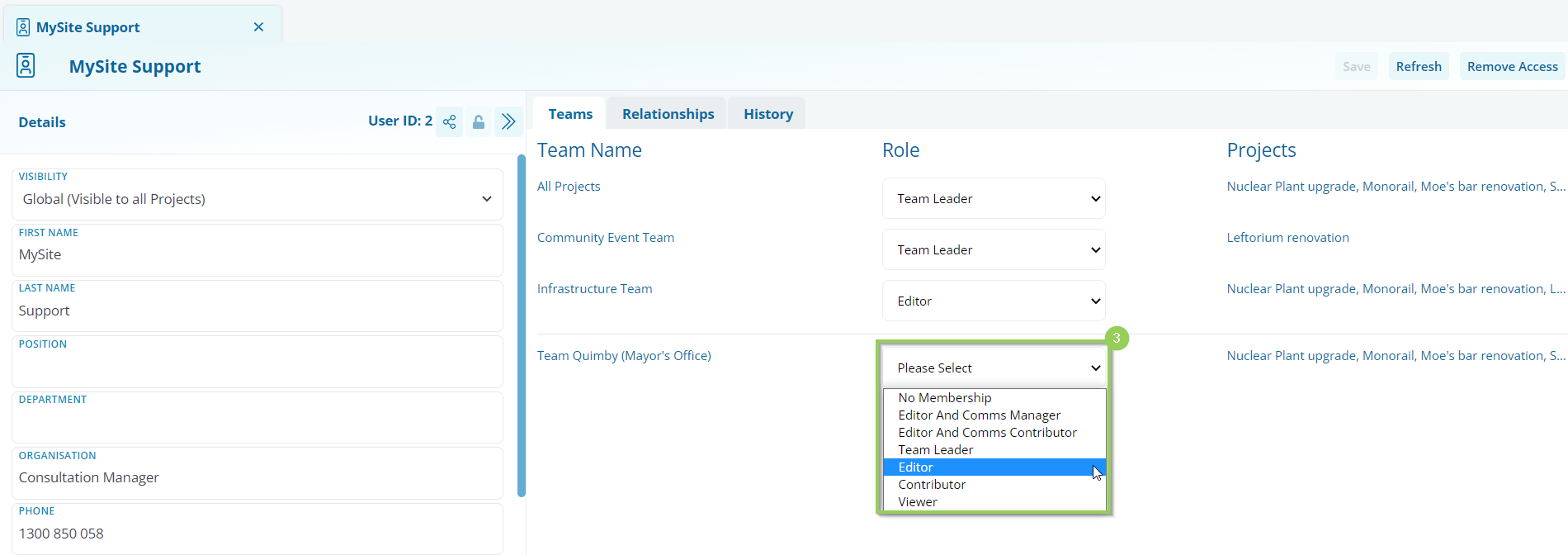Adding a User to Projects (via Teams)
How to Add Your Users to Projects
Required System Role: Standard User
Required Team Role: Team Leader
Locate and access the User profile
To add an existing user to an existing Team, first, conduct a search (1) for the User and open the User profile (2).
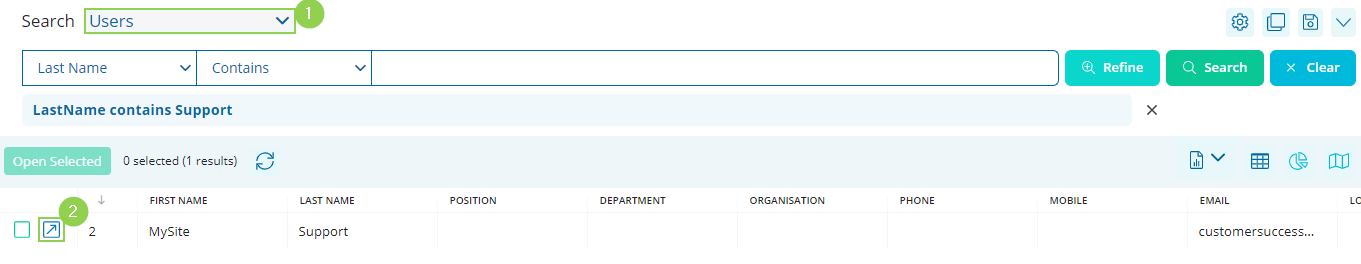
Locate the Team
On the User profile, Teams that the User is not already a member of will appear below the line.

Choose a Role
Select a Role on your Team for the User by clicking the dropdown (3).
Save
Finally, click Save (4).
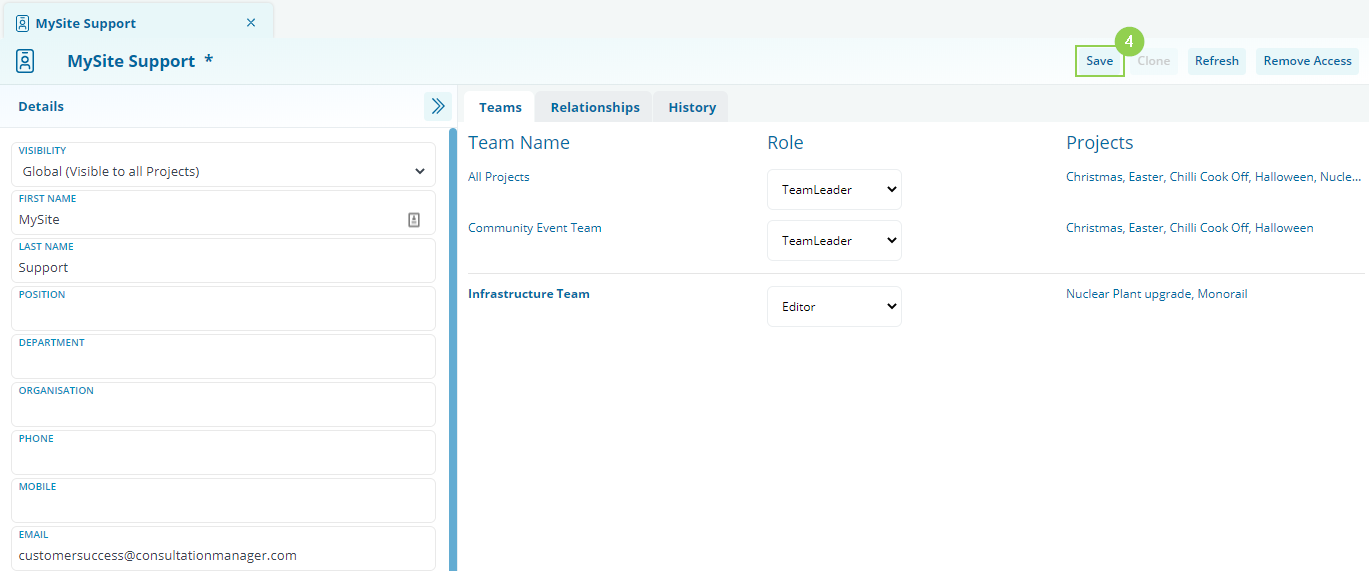
NOTE: If a User has access to two teams with the same Project, but has a different Team Access level on the teams, their capabilities will default to the highest level of access.