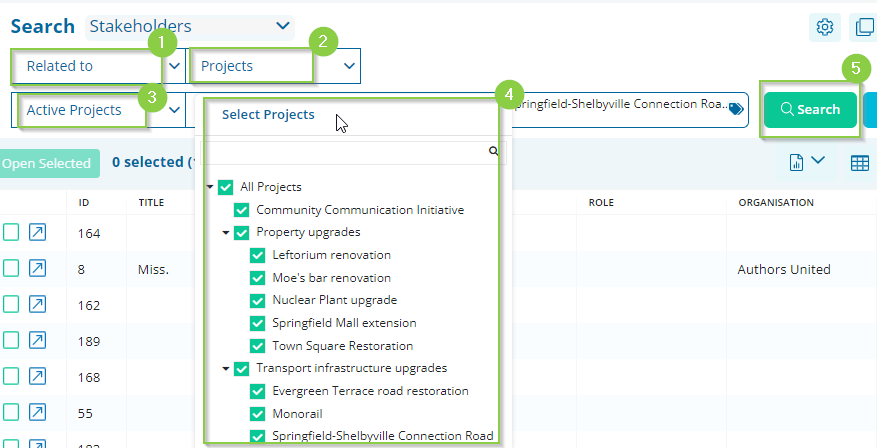Advanced Searching: Related searches
How to find a subset of data based on information it's related to.
The "Related to" search option is a powerful tool that allows you to search for records based on information in related records.
A common example is to find a list of Events that are related to a specific set of Stakeholders.
To perform this search, first, select Events as the primary search Entity, then change the field drop-down to "Related to" (2). This will reveal an extra drop-down (3) where you select the related Record type that you want to search against. Next, populate the search (4 and 5) for the related Entity and apply your search.
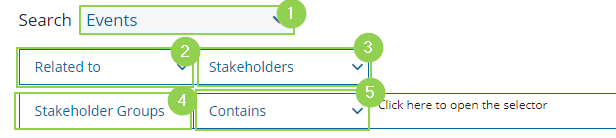
-
The primary Entity information you want to find. In this case, Event Records.
-
The field list you would normally use to narrow your Events down, but also where you can select "Related to".
-
The related secondary Entity you would like to search against.
In this case, we want to narrow down our Event list based on related Stakeholder information. -
This is where you can select what aspect of the secondary Entity you want to search against. For example, I can find Events that are related to Stakeholders who belong to the "Business Owner" Stakeholder Group, Events related to Stakeholders that have the last name Tucker or Events with Stakeholders that belong to a certain Organisation.
-
This is where you select the parameter you would like to search on. Example: Contains, Equal, Not Equal
A completed search using "Related to" would look something like this:
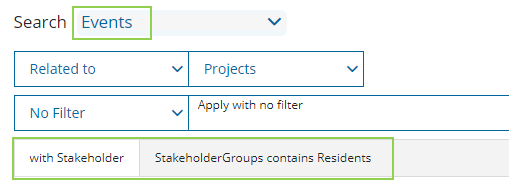
In the above example: All Events that have been linked to Stakeholders tagged with the 'Residents' Stakeholder Group will be displayed.
Adding multiple searches on the same related field
You can also layer multiple searches using the same Related Entity to your main Entity.
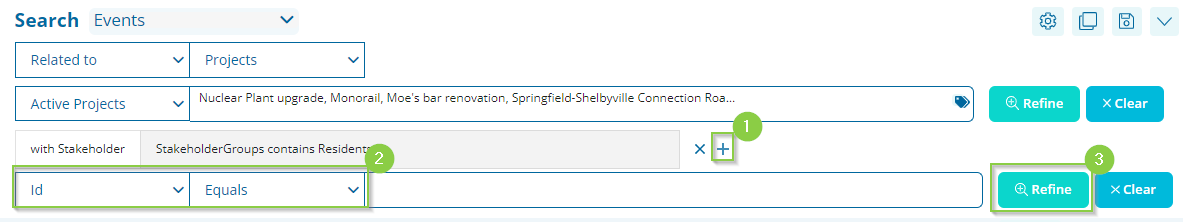
Start by doing the above 'Related to' Search, and look for the + button (1) next to your activated search.
Click the + icon to reveal an additional search bar (2). Fill this in and press the magnifying glass with the + icon (3) to add this parameter.
Finding information based on their related Project
Another popular search is to find Stakeholders that are linked to a specific Project, or a group of Projects.
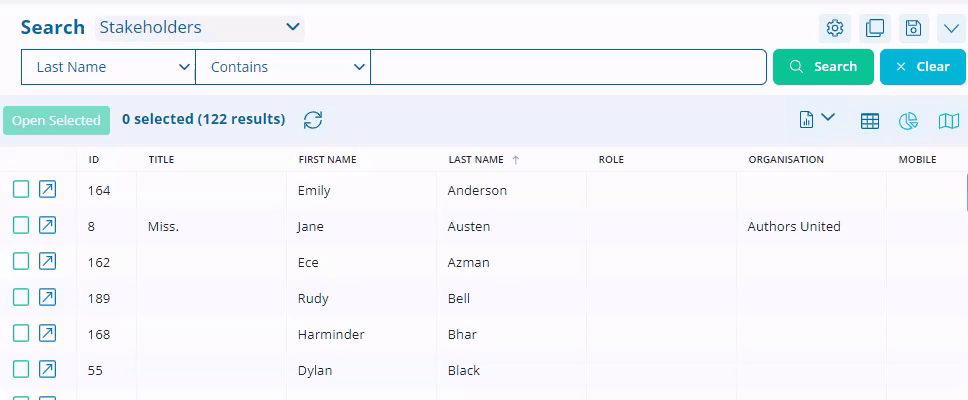
When choosing the 'Related To' (1) option to search, the system will default to Projects (2), and prefill with the Projects open in your main Project selection (3).
You can either choose to search on the whole selection of Projects or narrow them down by clicking the list to expand (4) and making your selections.
Once your selected Projects have been chosen, click 'Search' (5) or 'Refine' to activate that search.