Auto Correlate Primary Record
How does Auto Correlate work?
Required Minimum System Role: Standard User
Required Minimum Team Role: Contributor
Auto Correlate will help with your workflow, making managing and relating records easier without missing any important relationship-creation steps.
All relationships will be linked from the primary record to the new record that you are creating.
Note: The primary record is considered the record that you have open in your Workspace.
When you click the '+' sign to add a new relationship, you will follow all the normal steps to create that record as you normally would.
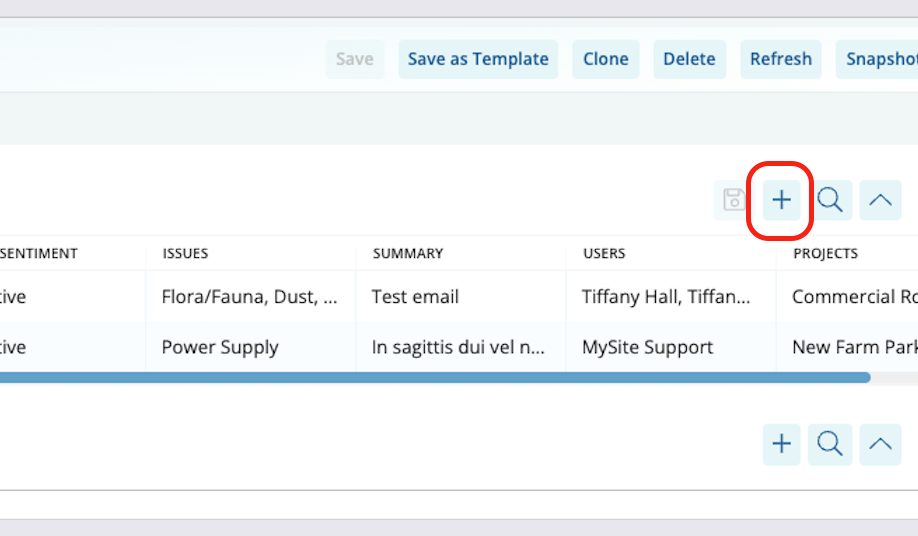
Once you have completed filling in the record details, click 'save' and you will be prompted with a popup titled 'Include Relationships from Stakeholder?'.
You will be prompted with the option to 'Link all relationships' or to 'Link to selected relationships' only. Alternatively, you can 'Skip' relationship linking if not required.

Once you click 'Create Relationships' the new record should automatically link all selected relationships from the primary record. For example; a primary record (stakeholder entity) has a related property and event. If you choose to 'Link all Relationships' the new record will have the stakeholder, property, and event linked upon creation.