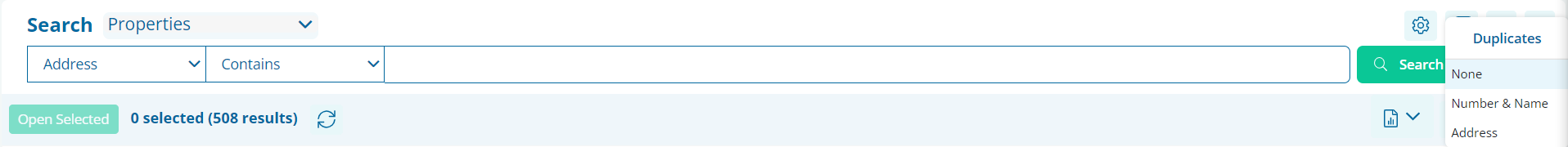Conducting a Duplicate Search
Searching for duplicates
Required System Role: Standard User
Required Team Role: Viewer
Using duplicate searches, you can easily review any duplicates in your system in preparation for merging.
Upon logging in, any duplicate Stakeholders and Properties are displayed on the dashboard.

To review these duplicates, navigate to the main Search area.
To run a duplicate search, click the icon pictured below (1).
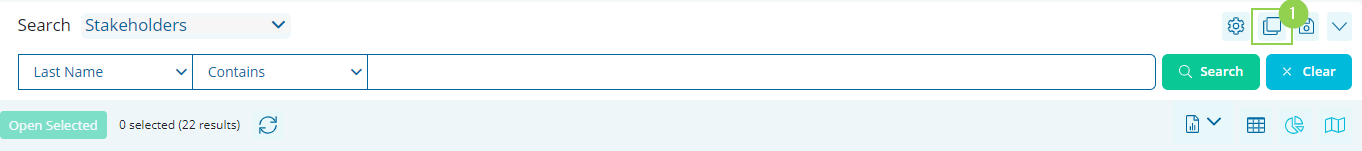
Next, select which field you would like to run your duplicate search on for this Entity.

Stakeholder duplicate options
None: The system is showing all Records that meet your search criteria. This is a standard Search.
Names: The system displays only Records that have identical data in the First Name and Last Name field when compared to any other record.
Organisation: The system displays only Records with identical data in the Organisation field when compared to any other record.
Email: The system displays only Records with identical data in the Email field when compared to any other record.
Address: The system displays only Records with identical data in the Address portion of the aggregate field, i.e. Postcode, Suburb, State and Country field values do not also need to match for duplicates to be identified.
Mobile: The system displays only Records with identical data in the Mobile field when compared to any other record.
AH Phone: The system displays only Records with identical data in the AH Phone field when compared to any other record.
BH Phone: The system displays only Records with identical data in the BH Phone field when compared to any other record.
NOTE: The available duplicate search options will vary depending on the type of entity you are searching for duplicates.
Property duplicate options
For Properties, the duplicate search can be run on "Number & Name" and "Address". These filter to all Properties that have an identical number and name combination or those with identical data in the Address portion of the aggregate field, i.e. Postcode, Suburb, State and Country field values do not also need to match for duplicates to be identified.