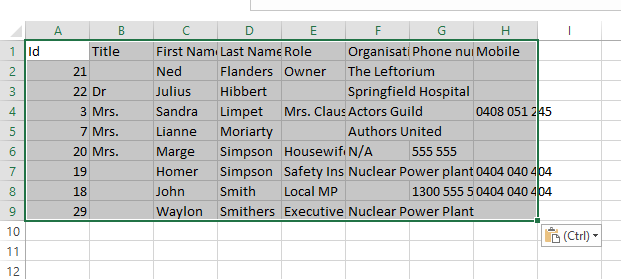Copy and Paste Data from the Search Grid
The Search Grid allows you to quickly Copy and Paste Data. This is a particularly useful feature to quickly pull data from the system.
Required System Role: Standard User
Required Team Role: Contributor
First, click on any cell in the Search Grid, hold your mouse button down and drag across.
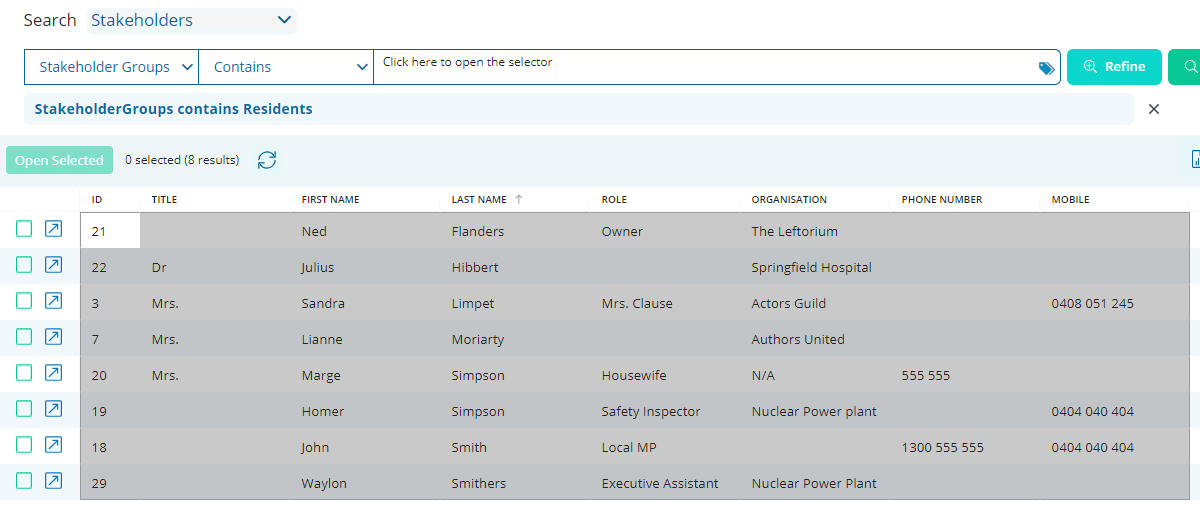
When all desired cells are highlighted, right-click and hit Copy (Shortcut Ctrl+C) or Copy with Headers.
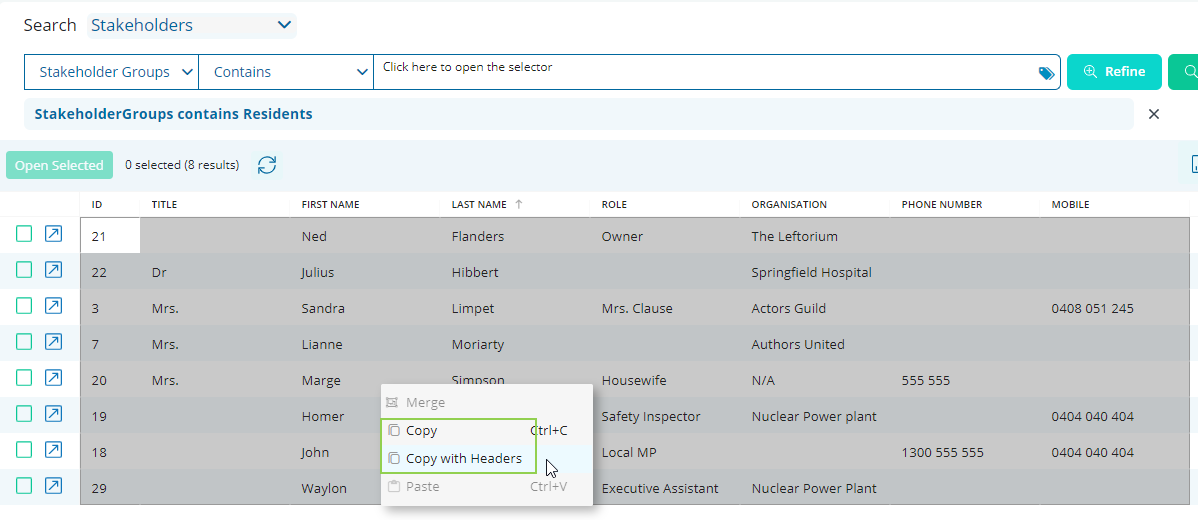
Finally, paste it directly into Microsoft Excel, or wherever you'd like. Note* Copy with Headers was used here.