Creating a new Team
Creating a new Team in Consultation Manager is very similar to creating any type of new Record.
Required System Role: Enterprise Admin
To create a new Team, click [+ New] (1) and select Team (2).
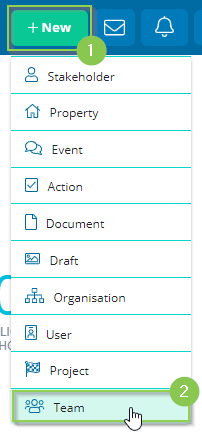
Enter the name of your Team (3) and select the Projects that this Team should have access to (4).
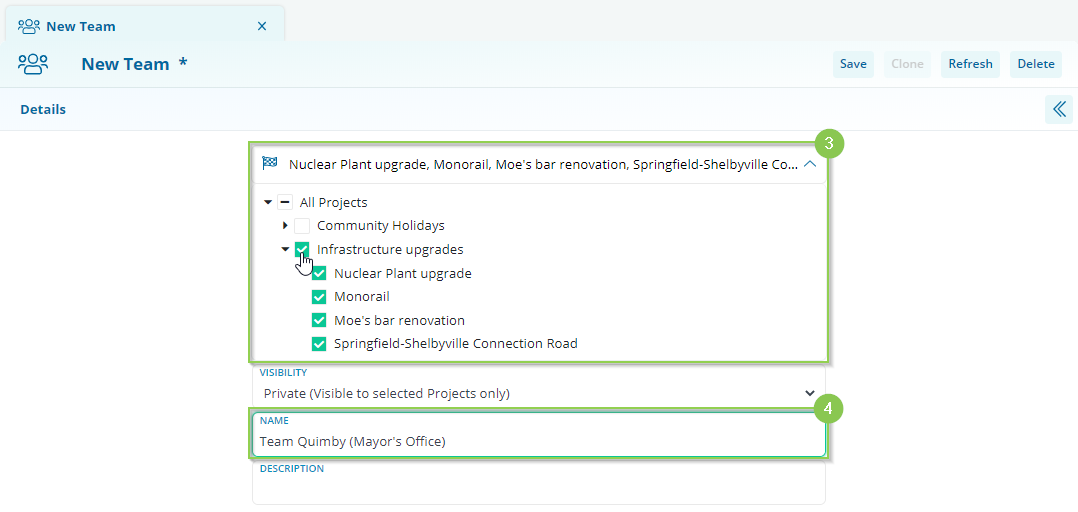
With all of the details of your Team populated, click [Save] (5).
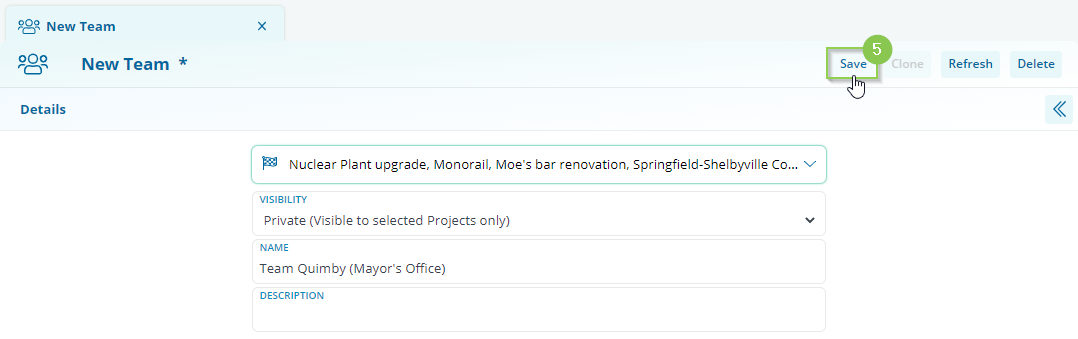
Your Team Record has now been created. You can now add Users to your Team.