Editing a user profile
Editing your Users of Consultation Manager
Required System Role: Standard User
Required Team Role: Team Leader
Identify and open the User
To edit User details, first, conduct a search (1) for the User and open the User profile (2).
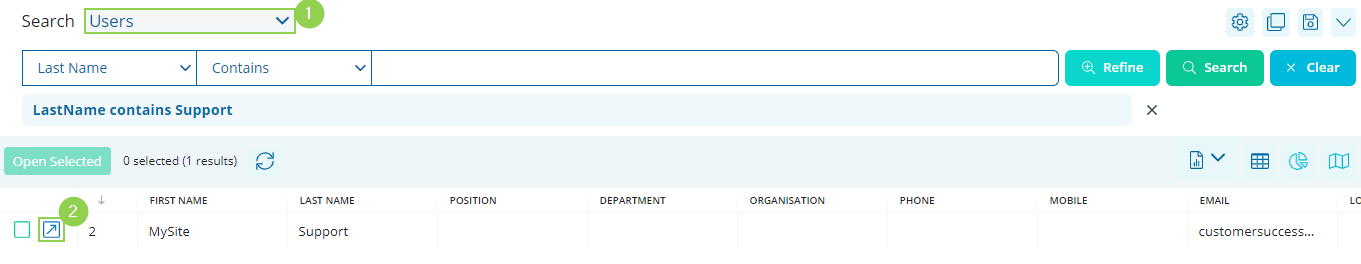
💡 If you'd like to edit your own profile, click on your name in the top right-hand corner, and select 'Account' to open your profile.
Edit details
A User profile can be edited like any other record. Focusing on the details at the left (3), make any updates to the User's contact information, Position or other details as required by typing directly into the fields.
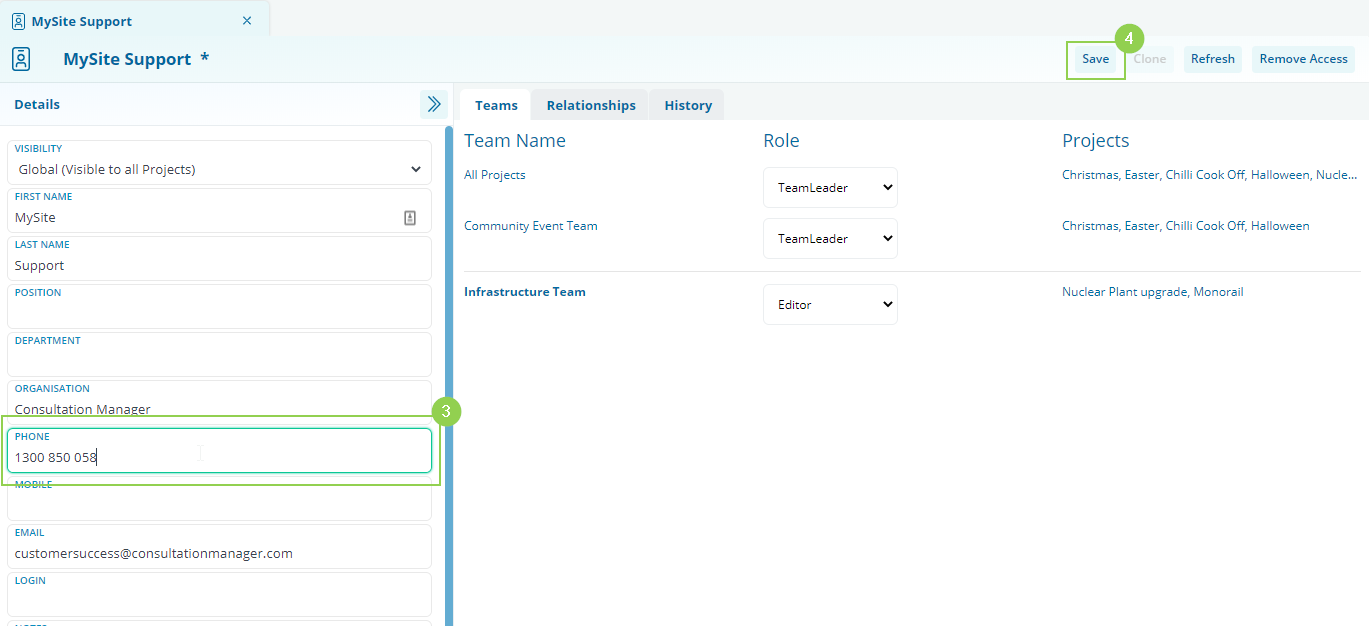
When you've finished editing the User's details, click Save (4).