Editing free text fields in the Search Grid
You can easily edit free text data in the search grid, making it easy to edit a large amount of data quickly.
Simply double-click in the text field you wish to edit, which will convert the grid cell into a text box.
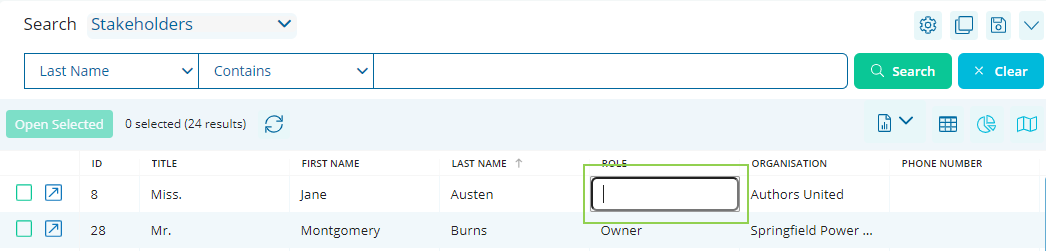
Enter the updated value, click anywhere outside that text box, and a Save icon will appear at the top right side of the search grid next to the mapping icon.
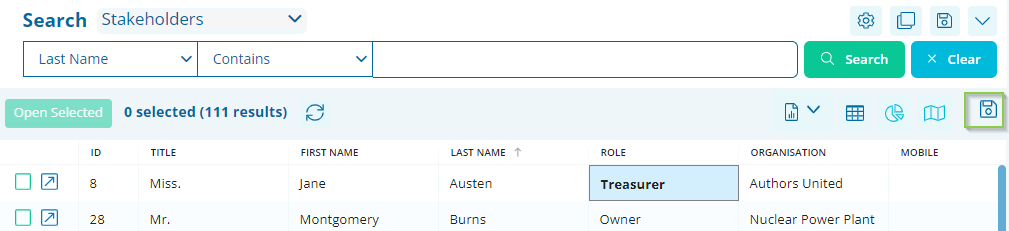
Click the Save icon to apply your changes.
NOTE: If there are any mandatory fields on that record that haven’t been populated, an error message will appear, and your changes will not be saved.