Embedding a Webform
How to create your own Webform
Required System Role: Standard User
Required Team Role: Team Leader
What Consultation Manager provides
Consultation Manager generates an HTML skeleton that is already configured with the specific Field names and values you have chosen. It is presented in an unstyled format, making it simple for your web developers to apply your existing CSS and design the web page to match the aesthetic and functional aspects of your website.
After you have made your selections and generated the HTML, you will be presented with a visual representation as shown below:
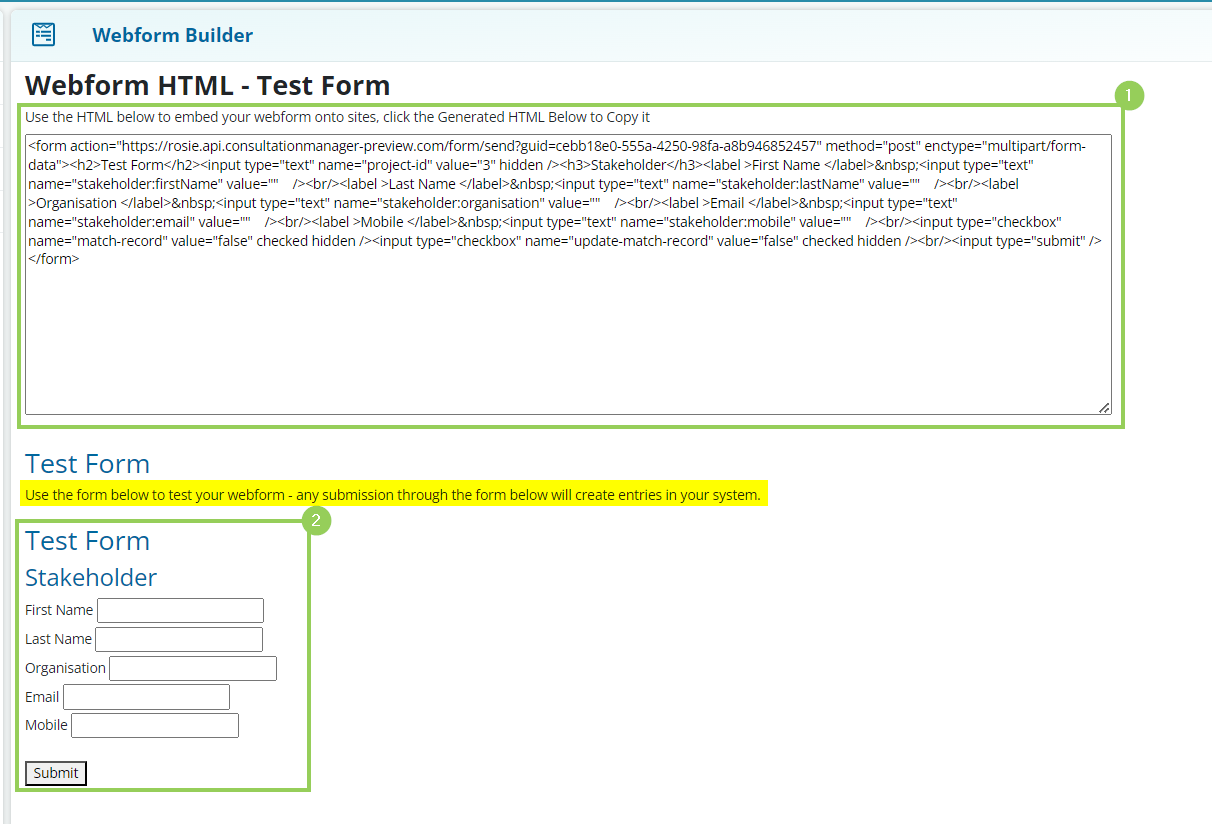
-
The HTML body of your Webform - left click in this area to copy the code
-
A Test Form - enter some details here to test that your form is functioning as you expect. Please note this will create data in your system.
To display the form on your website, your digital team should include the HTML in the relevant area.
With a basic understanding of HTML, you can edit the <label>, <h3> and <br/> elements. You should never edit the <form> or <input> elements as these serve a purpose in creating the Records and their unique attributes.