Field Reordering
Whilst EAs cannot create new Entities or Relationships or the fields available on them, EAs can reorder the fields on their Entities within the Entities tab.
Required System Role: Enterprise Admin
Simply select the Entities tab, and then the Entity type you wish to reorder.
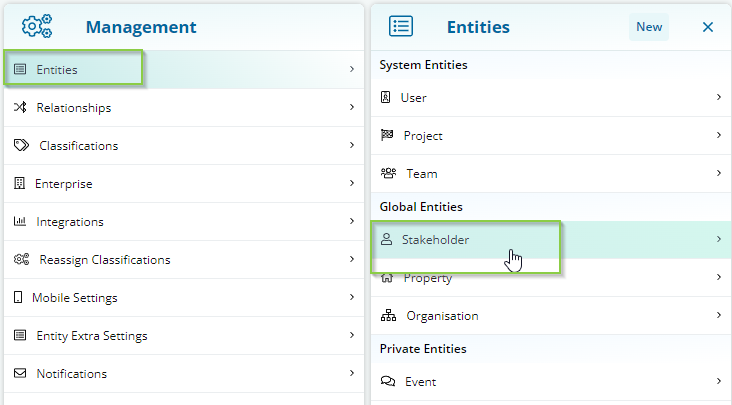
This will then open a list of all fields available on the Entity you’ve selected. At the top, there will be a ‘reorder’ function.
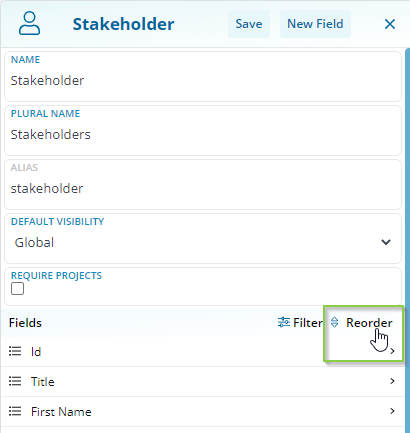
Clicking on this will open another panel where you can drag and drop the fields to how you’d like them to appear.
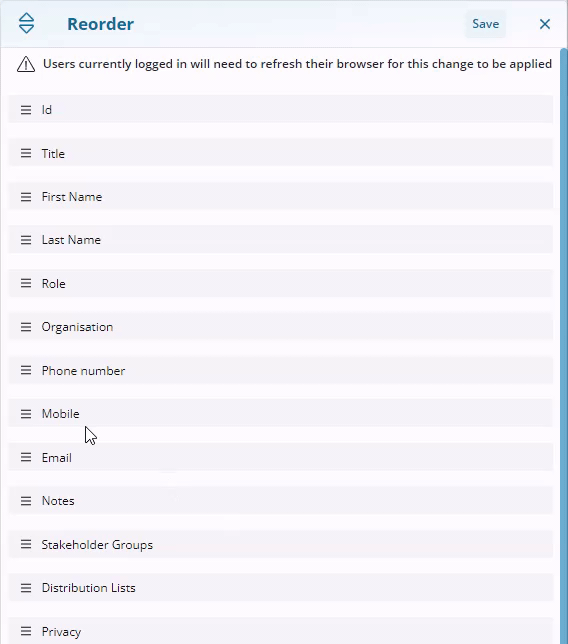
Clicking Save will activate your changes.
All users currently using the system will receive a notification prompting them to refresh their browser due to the recent changes made.