Find Uncategorised emails
This article will give you some tips on how to find the emails you've sent to Consultation Manager using the Inbound email tool.
After sending an email from your inbox into your Consultation Manager system, there are a couple of ways to find the Events created in the system.
Hint: All emails sent into the system are created automatically as Events (or Interactions) in your system with 'Uncategorised Email' as the tagged Event Type.
Clicking this envelope icon (1) brings up a search for any records with the Event Type: 'Uncategorised Email' (2)
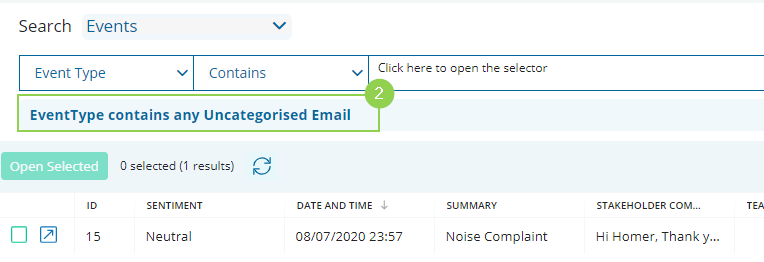
This search for Uncategorised Emails works just like the Search you would normally use.
You can also complete a general Search that will allow you to find Uncategorised Emails linked to a specific User.
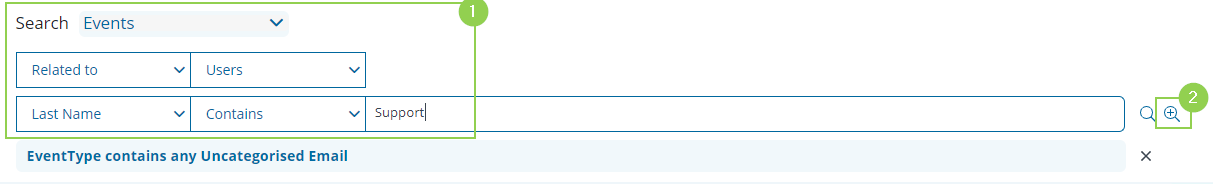
In the above picture, we can Search for Events Related to a certain User.
Using CM's multi-conditional search abilities, you can continue to layer your search to find Uncategorised emails relating to your profile, and within a specific timeframe as well.
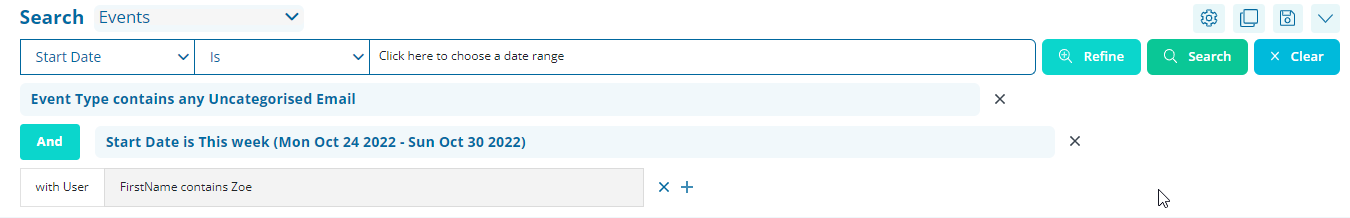
Finally, when you are on your dashboard, at the top you will have a personalised message with a couple of links.
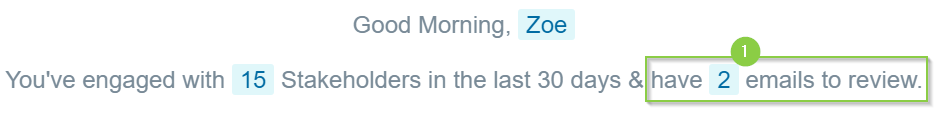
At the end of the welcome sentence, it will indicate a number of emails for your review. Clicking on the number will take you to a search to show you any Event created with Uncategorised email as the Event Type, and that are linked to your profile.
