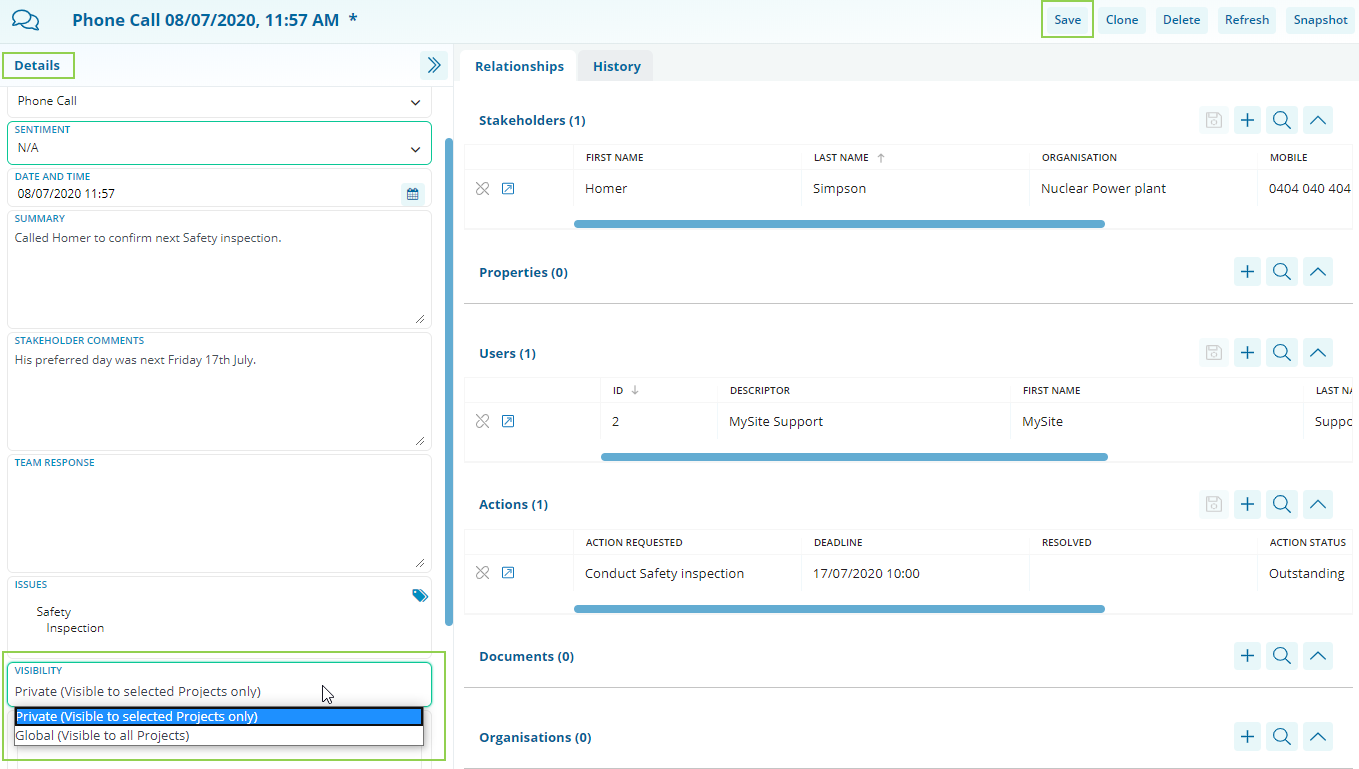Global vs Private Entities
The difference between Global and Private entities, and how to change them
Entities are divided into two different visibility levels: Global or Private.
Global Entities are those that are visible to all Users and Projects on your system. The default function of the system is to make Stakeholders, Properties and Organisations classified as Global Entities as these typically would be common across multiple Projects.
Global Entities help to prevent record duplication and assist with reporting at a holistic level.
Private Entities are those that are assigned to an individual or multiple Projects and ONLY visible to Users who have been given access to those Projects. Setting a record to Private will also filter out records that you don't need to see or use at the Project level, so when you select just one Project to view, you will only see the Private records associated with that Project.
Entities such as Events, Actions and Documents are commonly classified as Private Entities as they are more likely to need Project specific.
Changing the visibility of an entity is very straightforward:
-
Open the Entity that you want to change
-
Look under the Entity Details, which are found on the left-hand side of the screen
-
Find the data field labelled "Visibility"
-
By clicking the data field, the drop-down box will appear with your two options
-
Once you have changed the status of the Entity, remember to click Save
There are two options for Visibility:
-
Global (Visible to all Projects)
-
Private (Visible to selected Projects only)
After making a change to the visibility of a record, make sure to click on the Save button!
Last Modified: 05/08/2025