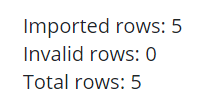Legacy feature - How do I bulk import data of a single record type?
This article shows how to import one type of Record in bulk and without relationships.
Required System Role: Standard User
Required Team Role: Team Leader
Accessing Legacy Importer
Navigate to Tools -> Import from the top bar.
Then at top right click the 'Legacy Importer' button.

Importing a Single Entity type
Using our dynamic import tool, Enterprise Administrators and Team Leaders can import bulk data directly from a .csv file into your Consultation Manager database.
This type of import will create one Record for each row of data in your spreadsheet.
Once you have prepared your spreadsheet, navigate to Tools (1), Import (2) and click New (3).
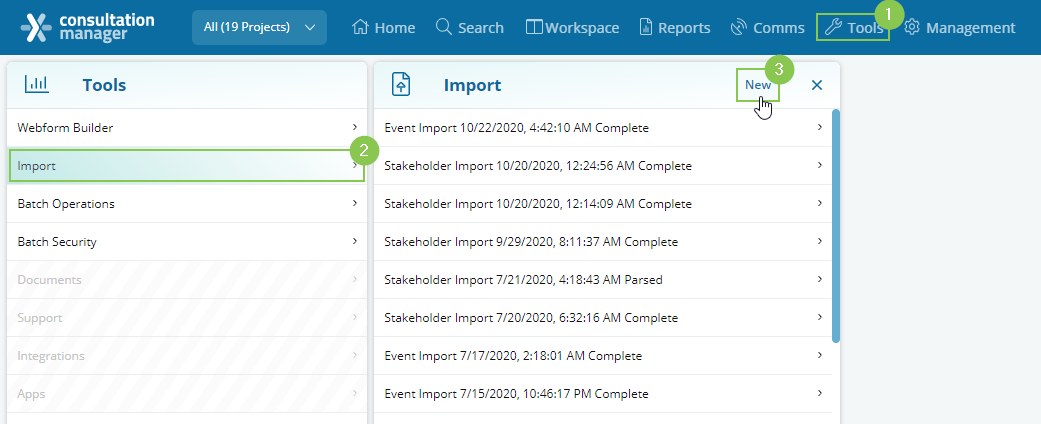
This will open a new blade at the right. Here, select:
4. Project or Projects to associate your imported Records with
5. Record type you are importing
6. Relationship operation: None
After making the above selections, click [Choose] to upload your .csv (7).
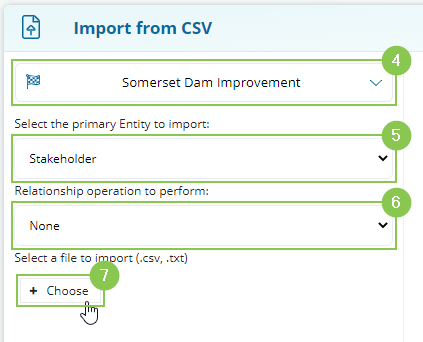
After uploading your file, map each column to a field (8) from the Record type that you are importing. You can skip over columns that you do not wish to include.
Click Save & Execute (9).
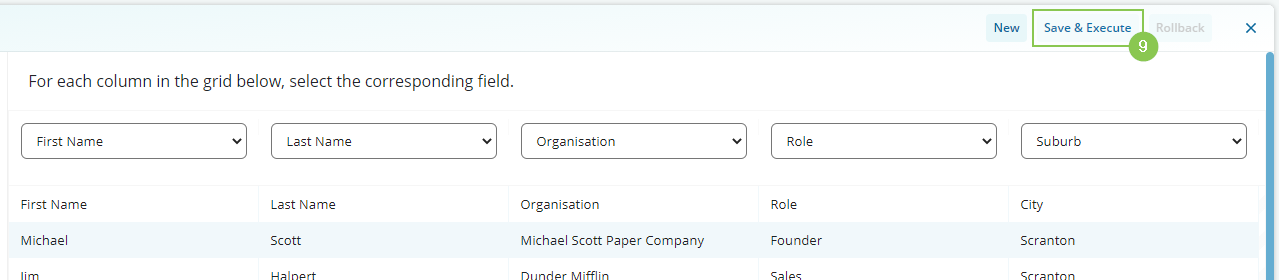
A pop-up will ask you to confirm the import. Click [Yes] (10).

The import will run and will then provide a result (see the example below).