How Timezones work
Keeping your project timezones in sync
Required System Role: Enterprise Admin
In a Record
When creating a Record or opening up an existing Record, Time Zones are displayed right next to any Date/Time fields.
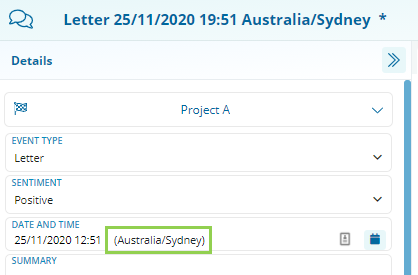
Displayed: 25/11/2020 12:51 (Australia/Sydney). Here, we can see that the event occurred at 12.51 pm, Sydney time.
In the Search Grid

Displayed: 27/9/2020 12:12 (Australia/Perth). Here, we can see that the event occurred at 12.12 pm, Perth time.
The Displayed Time Zone is dependent on the Project Selector (1). In the above picture, only the Monorail Project is in the Project Selector. This tells us that the Project Time Zone is Australia/Perth

Displayed: 27/9/2020 14:12 (Australia/Brisbane). Here, we can see that this same event occurred at 2.12 pm, Brisbane time.
The Displayed Time Zone is dependent on the Project Selector (2). In the above picture, we can see All Projects selected in the Project Selector. This tells us that there is a Project Time Zone clash and the Enterprise Time Zone is Australia/Brisbane
In a Report
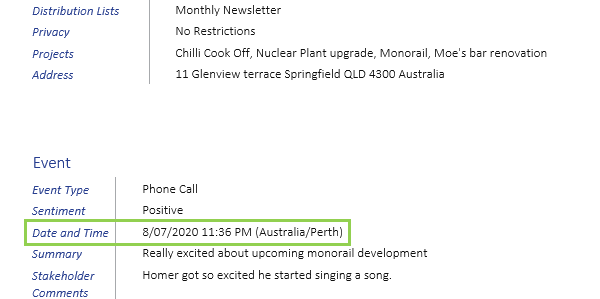
Displayed: 8/7/2020 11:36 (Australia/Perth). Here, we can see that this event occurred at 11.36 pm, Perth time.
The above is a screenshot from a Snapshot Report. You will be able to see the Time Zone displayed right next to the Date and time.