How to Add a System Project Base Map
How to edit or add a projects System Project Base Map
Required System Role: Standard User
Required Team Role: Team Leader
This setting will be saved in the database and shared across all Users.
Search for Projects (1) and open up the Project Record (2) if you would like to add a Project Base Map.
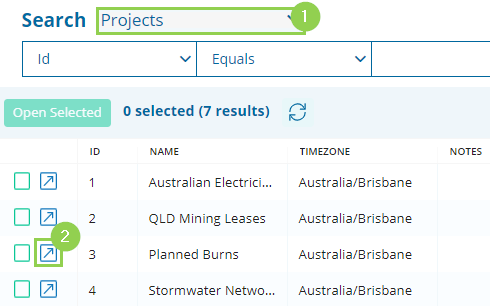
Once the Project is opened (3), flick over to the Mapping tab (4), make your selections (5) and save the record (6)
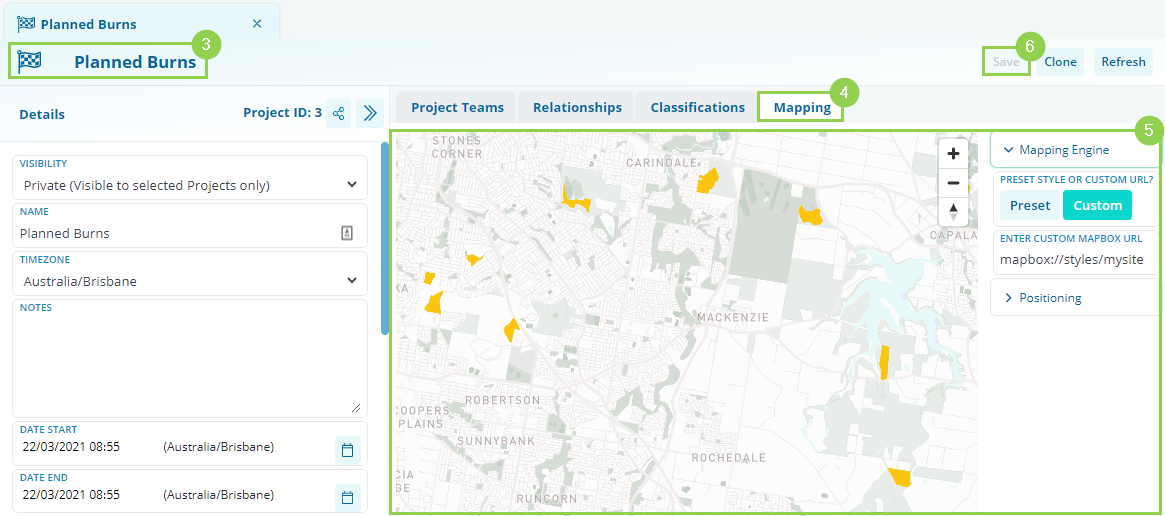
These changes made on the Project Record will be saved in the system database. This becomes the default Project Base Map when Users try to load map settings from the database and when they add a Project Map in the Mapping Tool.