How to CC other Users into Action notifications
When creating an Action, it should be assigned to a specific person who is responsible for making sure it's completed.
When creating an Action, it should be assigned to a specific person who is responsible for making sure it's completed. However, it's quite common that other people need to be involved in the action or be kept up to date with its progress.
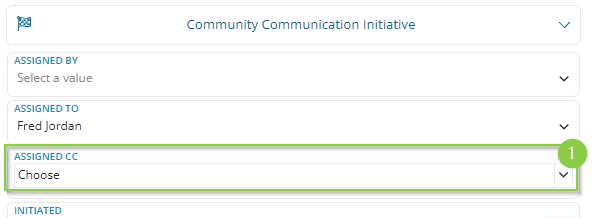
After selecting the Assigned To person when creating the Action, select the Assigned CC (1) field to expand another list of Users to choose from.
This drop-down will allow us to search for a specific User (2), or manually find and select Users to be included (3).
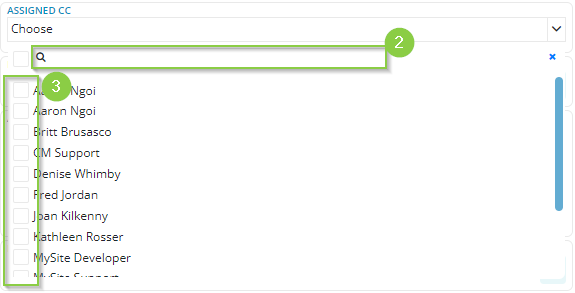
Once we've selected the Users to be kept informed about the Action, and closed the pop-up window, their names will appear in the Action CC field (4).
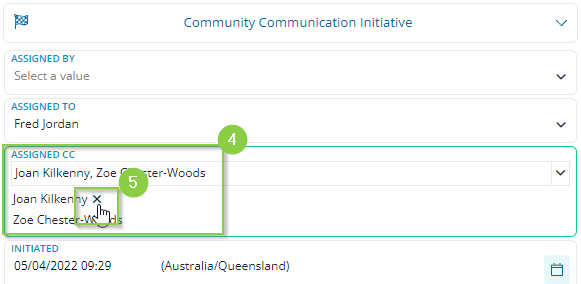
Clicking the small x next to their name (5) will remove them from the Action.
Any notifications that are manually, or automatically sent from this Action, will go to these Users, as well as the User the Action is Assigned to.