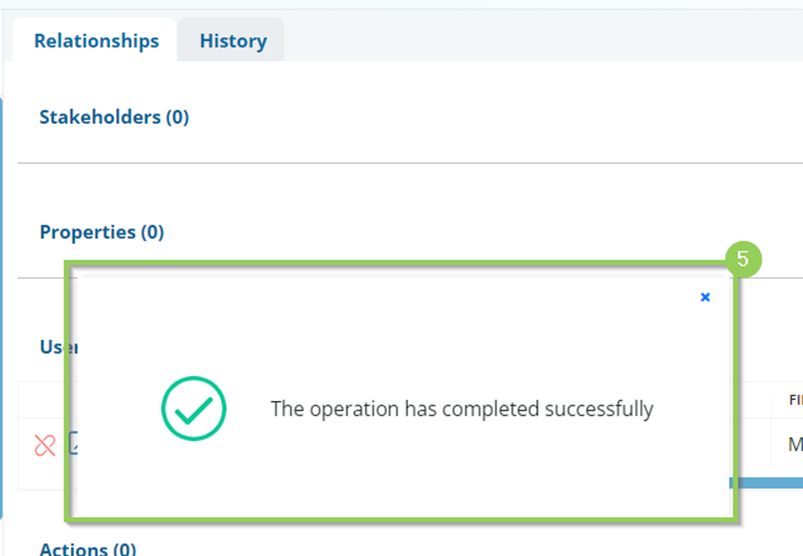How to create a new Record Template from an existing record
If you have an existing record open in your Workspace. You can create a Template from this record.
Required System Role: Standard User
Required Team Role: Viewer
On the right-hand side of the record (adjacent to the Save and Clone buttons), click on “Save as Template” (1).
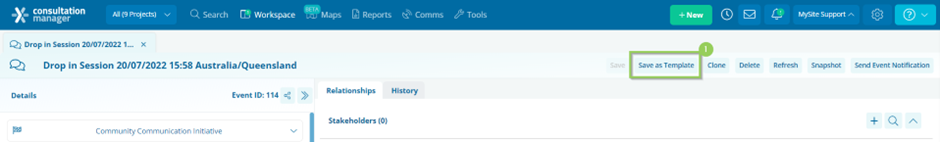
A pop-up will appear to fill in the required fields to name (2) and categorise (3) the Template.
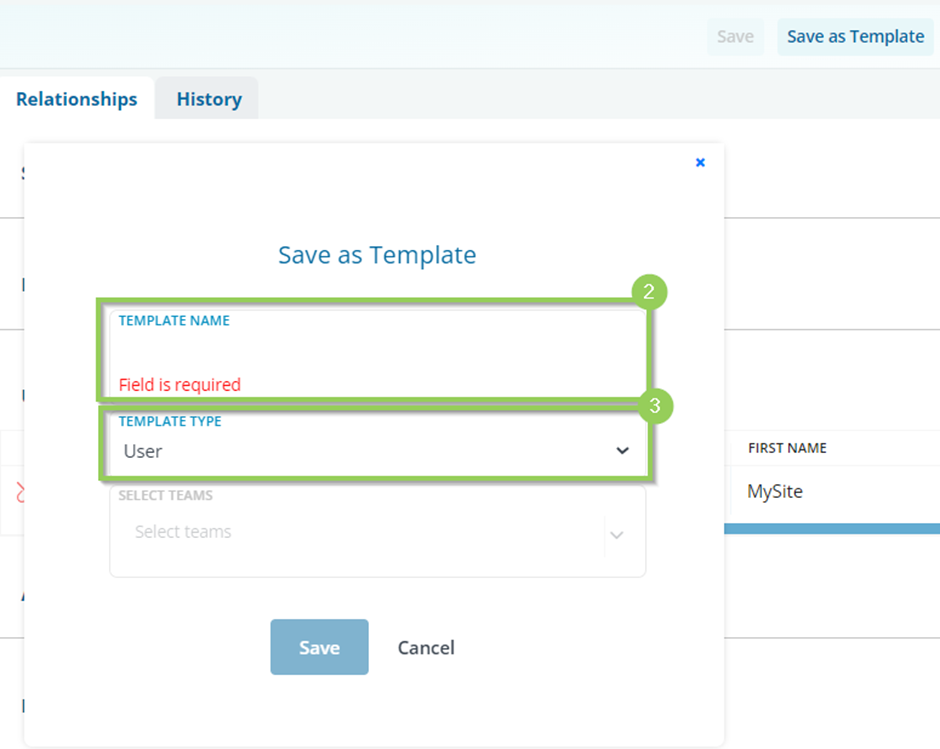
Once you have entered the relevant details, the “Save” (4) button will become highlighted for you to Save your edits.
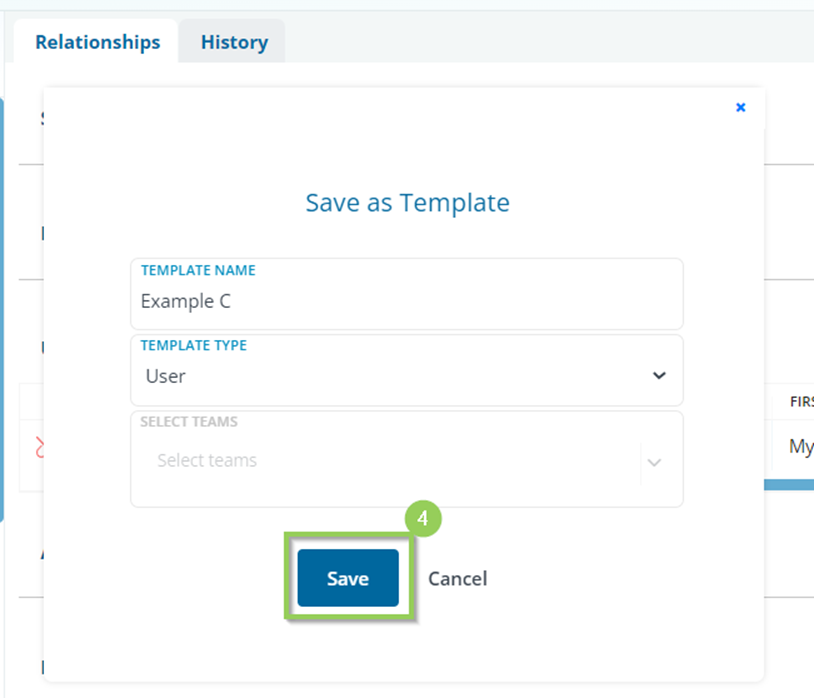
A pop-up success message will then appear (5) and your Template will now be available to use.