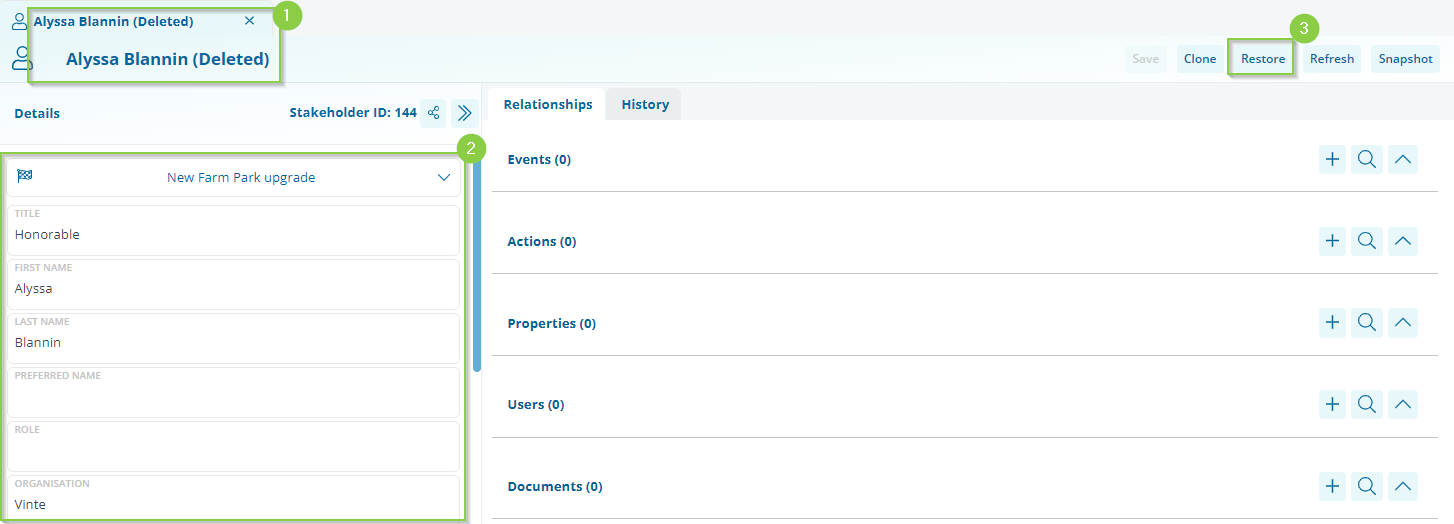How to delete records
Quickly and easily delete a record from your CM system
Required System Role: Standard User
Required Team Role: Editor
Please note: that any user with Editor or higher access can delete records. However, only team leaders or enterprise admins have the ability to restore deleted records.
To delete a record, search for, and open up the record in your Workspace.
In the top right-hand corner, next to the Refresh button, there will be a Delete option.
Clicking on this button will produce a confirmation message to verify the record deletion.
Once deleted, the profile will change slightly to show it has been deleted.
-
The description of the record will have a (Deleted) note next to it.
-
The information fields on the left-hand side will be read-only.
-
The delete button in the top right will convert to Restore. Only users with certain access levels can restore a record, so it may also be greyed out.
The description of the record will have a (Deleted) note next to it.
The information fields on the left-hand side will be read-only.
The delete button in the top right will convert to Restore. Only users with certain access levels can restore a record, so it may also be greyed out.
Please note: If you come across duplicate records, you have the option to merge the records for a more efficient outcome.
Bulk Deletion: Users don't have access to do this, please contact your Customer Success Manager or Support for assistance.