How to generate a Statistics Report (Legacy Version)
Required System Role: Standard User
Required Team Role: Viewer
Note: This is the legacy version of this report. For the most up-to-date information, please visit the new version here.
To run a Statistics report, navigate to Reports (1), Statistics (2), New (3).
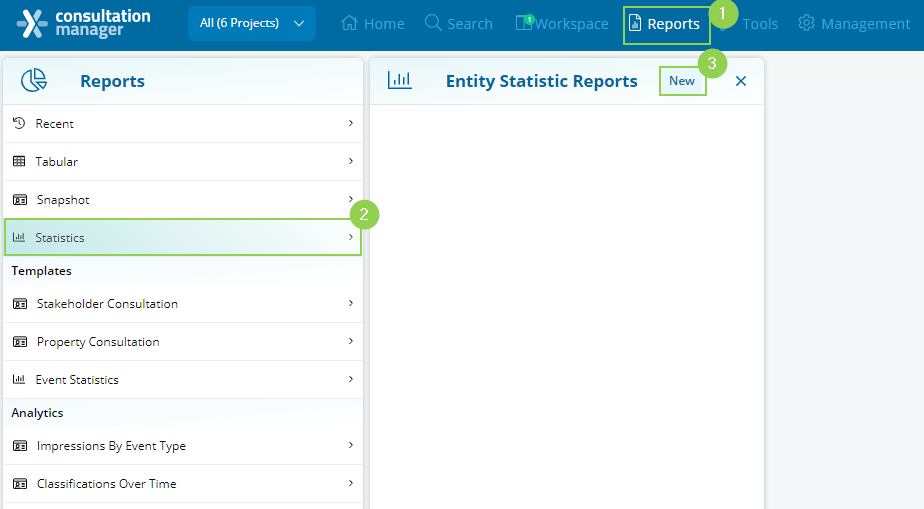
To generate the Statistics report, conduct a search on the right-hand side which filters the results to show only the records you want to include in the report. For example, search for Events where the Start Date was in the month of March.
Once you are happy with the results of your search, then you can make additional report selections on the left-hand side of the panel.
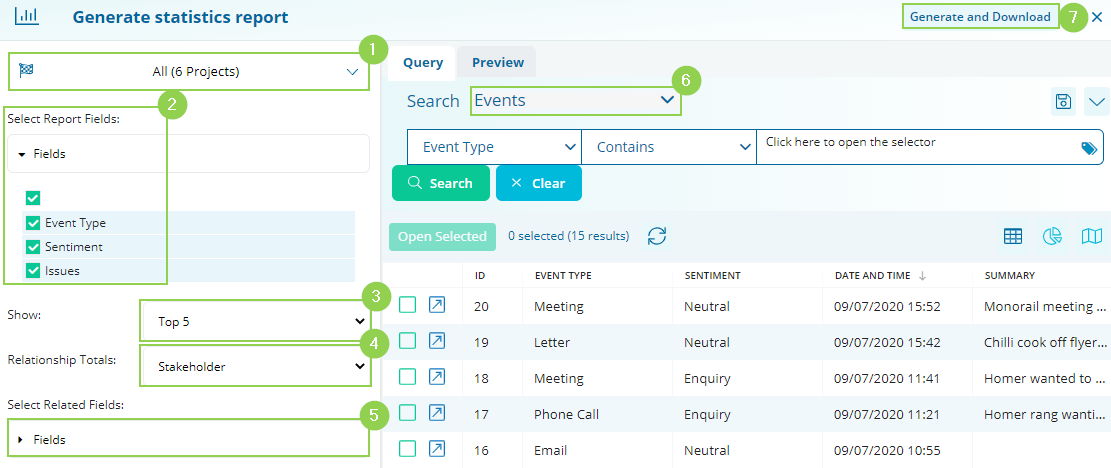
-
Project Selection: You can choose which Project data you want to include in your report without having to log out of your Projects.
-
Select Report Fields: Choose which fields you want to include from the primary Entity. In this report, there will be one page per field.
-
Show: Select the amount of each field you wish to be represented. If there are more than the options you’ve selected, for example, more than 5 Issues reported, the top 5 will be shown, with the rest of the data consolidated into ‘other’ at the bottom of the table.
-
Relationship Totals: This will default to ‘Do Not Include’ which will only report on the Main entity’s data. You can select another related entity to the Main entity to report on. For example, When the Main entity is Events, it is common to include Stakeholder Relationship totals. This will include two additional columns in the report. One for distinct, and one for Total. Distinct indicates how many unique Stakeholders were involved in those Events. Total tallies up every Stakeholder related to Every Event, even if it’s the same Stakeholder repeatedly.
-
Select Related Fields: This allows you to select which fields in the entity you’ve selected in the ‘Relationship Totals’ drop-down to include. There will be one page per field.
-
Main Entity: This is the main entity type you’re reporting on.
Once all your selections have been made, click 'Generate and Download' (7) to get your report.
Generating and Downloading your report may take a few moments depending on the size of your results, and server load.