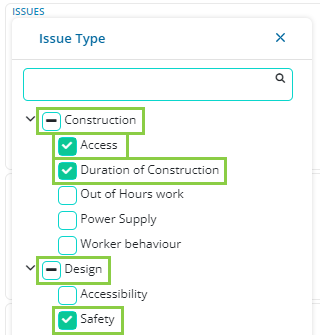Importing data with Classifications
You can easily include Classifications in a spreadsheet to ensure your imported data is tagged.
Required Minimum System Role: Standard User
Required Minimum Team Role: Team Leader
You can import data into Consultation Manager with Classifications (tags), such as Stakeholder Groups, Distribution Lists, Event Types, Issues etc. already assigned.
The Classifications that you specify in your import must already exist in the system.
⚠️ Classifications must match the system exactly and are case-sensitive. This means that all characters, including letters, numbers and punctuation (including spaces) must be entered exactly as they appear in Consultation Manager.
Classifications must be expressed in a specific format in order for Consultation Manager to read and interpret them correctly:
-
The complete path/hierarchy of the Classification must be included. This means that any "parent" Classifications must be included.
-
Parent and "child" Classifications should be separated by a colon, with no additional spaces added before or after.
The complete path/hierarchy of the Classification must be included. This means that any "parent" Classifications must be included.
Parent and "child" Classifications should be separated by a colon, with no additional spaces added before or after.
The example Stakeholder Group pictured below would be expressed as
Community:Landholder

You can also import records with multiple Classifications. As before, parent and child Classifications must be separated by a colon, while individual Classifications must be separated by a semi-colon.
The example Issues pictured below would be expressed as Construction:Access;Construction:Duration of Construction;Design:Safety
⚠️ If a Classification is expressed incorrectly, the Import tool will return an error message indicating which row/s, field/s and value/s are incorrect. No records will be created by the importer. You must review your spreadsheet, update the Classifications and run the import again.