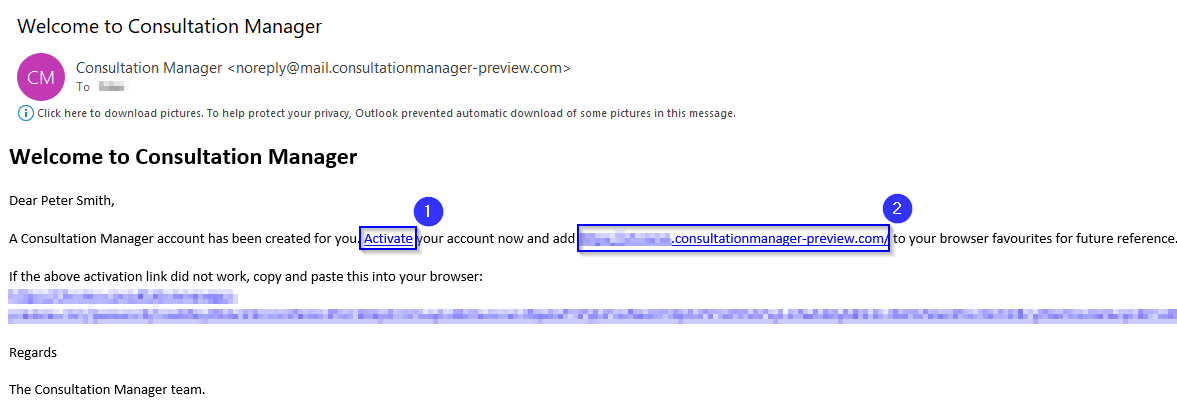Logging in
When you are created as a new user you'll receive an automatically generated email containing some login information, this will include:
-
An activation link to create your account.
-
The unique URL to your Consultation Manager System - We recommend you bookmark this link in your preferred web browser
Activating your account
To log into Consultation Manager, click on the Activate link provided in your welcome email. This will take you to a screen where you can set a new password.
Password Rules that need to be followed:
-
Passwords are case-sensitive
-
10 characters minimum
-
Include at least one uppercase character
-
Include at least one lowercase character
-
Include at least one number or symbol character
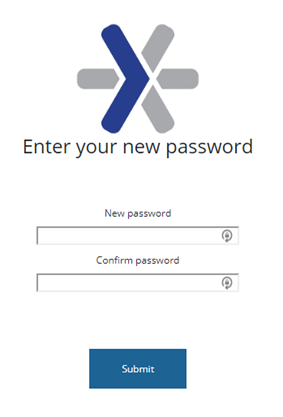
After you have entered your new password click the blue Submit button to create your account and log in to your system.