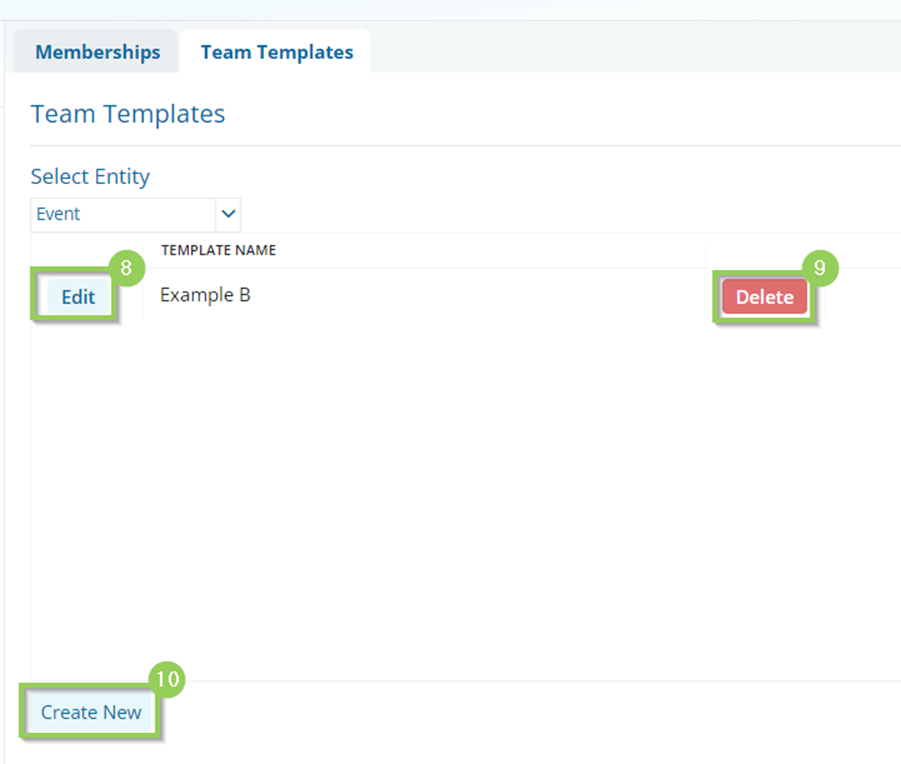Modifying & Deleting Team Templates
How to modify or delete Team Templates
Required System Role: Standard User
Required Team Role: Team Leader
Please note: Only Users with a Team Leader Role on the relevant Team are able to modify and delete Team Templates.
Begin by opening the Search area (1) to find the Team Record associated with the Template being Modified or Deleted.

Select and open the relevant Team record (2).
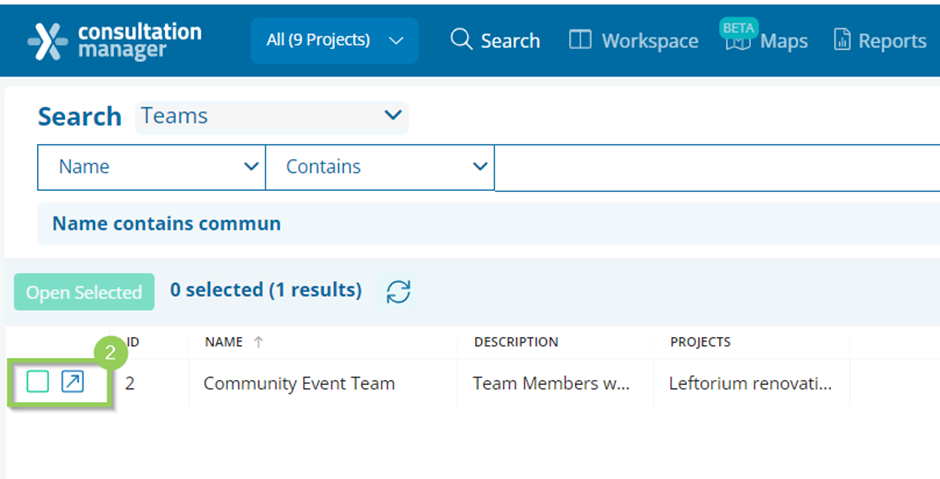
A new tab will open in your Workspace, showing the Team record. You will then be able to select the “Team Templates” (3) tab on the right-hand side of the profile workspace (adjacent to the Memberships) tab.
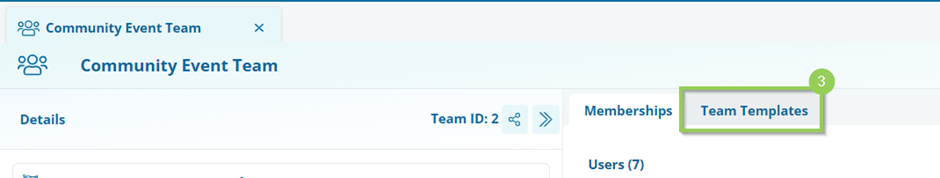
The Template tab will then display the list of Team Templates (4).
A Select Entity (5) dropdown selector (single select) will be displayed to allow you to switch between the Template lists displayed.
Please note: If there is no Team template applied to an Entity a note will inform you of this (6).
Select the Entity of the Template you wish to modify (7).
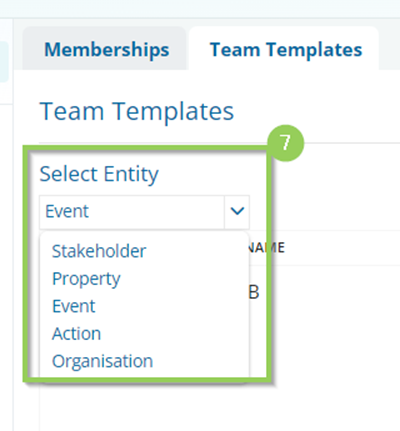
The view will change to reflect the Team Templates available to you under that Entity. Identify which Template you wish to modify and click “Edit” (8).
If you want to delete the Template, click “Delete” (9). If you wish to Create a new Team Template, there is the option to do this by clicking “Create New” (10) at the bottom of this view. This will direct you to a new tab in your workspace.