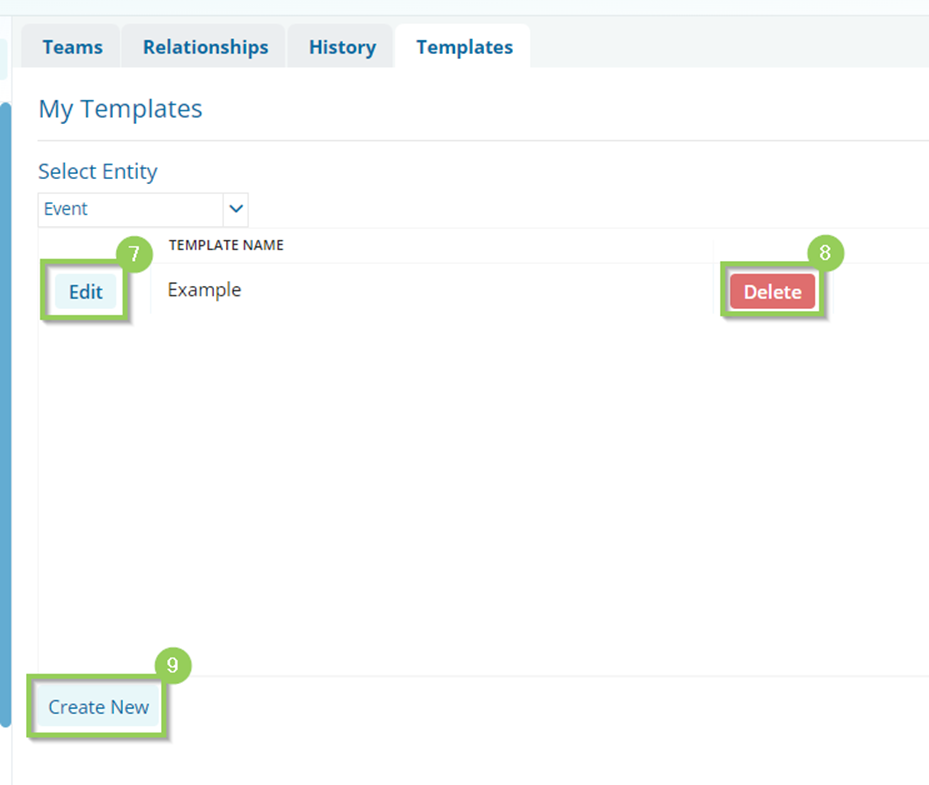Modifying & Deleting User Templates
Modifying & Deleting User Record Templates in your system.
Open User Profile
At the top right of your navigation bar click on your Name (1).
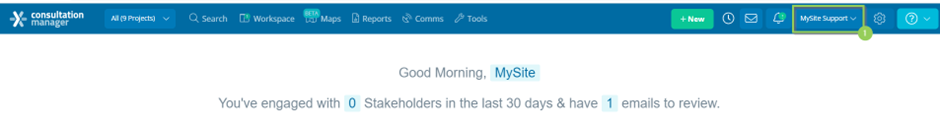
From the drop-down selection click “Account” (2)
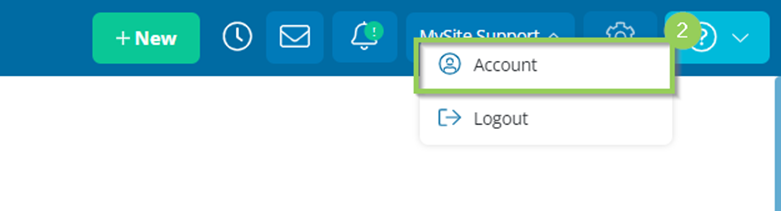
A new tab will open in your Workspace. Showing the record of your User Profile. You will then be able to select the Template (3) tab on the right-hand side of the profile workspace (adjacent to the Relationships & History) tabs.
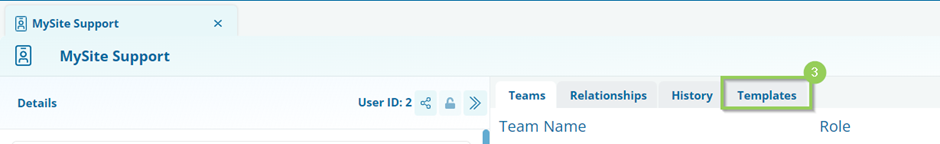
The Template tab will then display the list of User Template/s with tab heading My Templates (4)
A Select Entity (5) dropdown selector ( single select ) will be displayed to allow you to switch between the Template lists displayed.
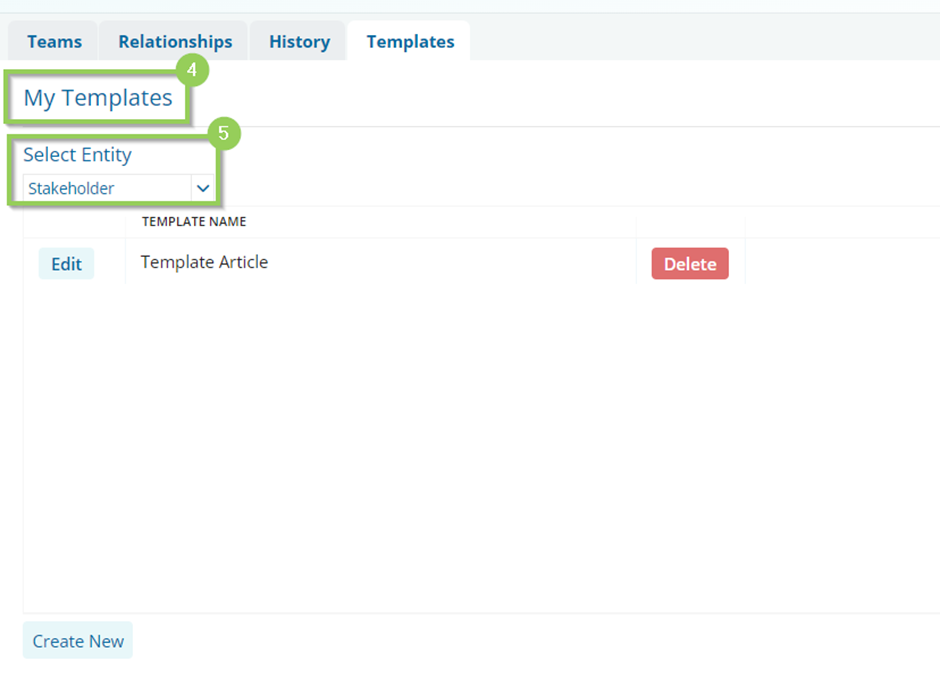
Select the required Entity of the Template you wish to modify (6)
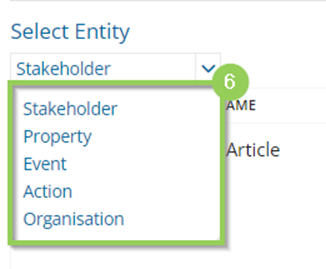
The view will change to reflect the Templates available to you under that Entity, select which Template you wish to modify and click “Edit” (7). If you want to delete the Template, click “Delete” (8). If you wish to Create a new Template, there is the option to do this by clicking “Create New” (9) at the bottom of this view, this will direct you to a new tab in your workspace.