Project Selection
Projects are the core level of data segmentation in the system, so it's important to understand how to change which Project you're working on.
Projects
Consultation Manager uses Projects to structure and segment data. Projects can be clustered into project groups so that you can report on a segment of Projects at once. Projects in the system might be used as physical locations, such as a worksite or a road upgrade, conceptual, like an education program or initiative, or perhaps geographical and segmented by regions.
Access to a Project is also what determines which Projects will be visible to a User, without access to Projects in the system, Users will not be able to see any records that are made private to those Projects.
Project Selection
When it comes to selecting a project to look at and work on, look to the top left-hand side of your screen, and follow the steps below:
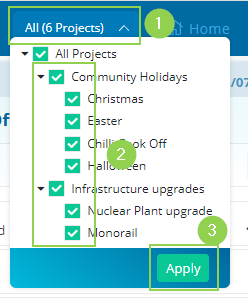
-
Project selection drop-down - To open the list of your available Projects, click the Project selector. This will expand to show all of the Projects that you have access to.
-
Project tick-box selection - Select, or deselect, which Projects you want to work with by ticking the boxes. The Projects you will be working with are those that are ticked.
-
Apply - Apply the Projects that you have selected.
⛔️ If you don't click 'Apply', the changes you've made to the Projects you want to look at won't be made.