Property Consultation Report
A Property Consultation Report provides a qualitative view of the Stakeholders and related Events (including associated Actions) of a Property or Properties captured in the report search.
Required System Role: Standard User
Required Team Role: Viewer
This report is commonly used to review a detailed record of the interactions that have occurred in relation to the Property as well as the status of any related Actions.
The data will be provided in a Word document.
How to run a Property Consultation Report
To run a Property Consultation Report, navigate to Reports (1) and Property Consultation (2) under Templates.
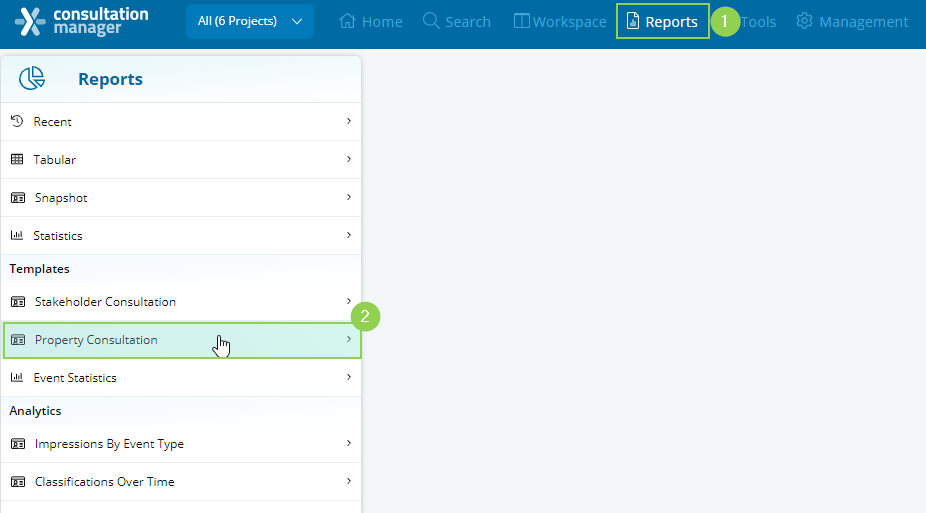
Once in the report designer, you can apply your search and select inclusions such as which Projects to draw data from, which fields to include from Property and Event records and other details.
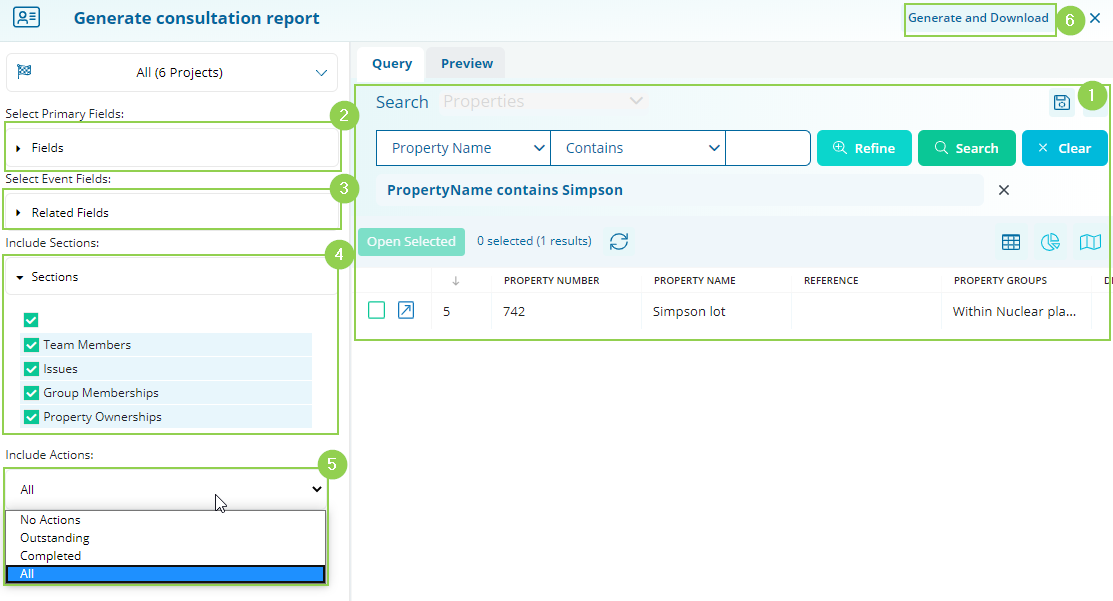
-
Search: Apply search parameters to define which Properties the report should include
-
Primary Fields: Select fields to include from the Stakeholder Records
-
Event Fields: Select fields to include from the related Event Records
-
Sections: Select additional sections to include such as Team Members, Issues, Group Memberships and Property Ownership
-
Include Actions: Select what kind of Actions to include - No Actions, Outstanding Actions, Completed Actions or All Actions
Once you have made your selections, click [Generate & Download] (6) to create the report.
Once generated, the report downloads in a word-compatible file format which can be edited easily and shows:
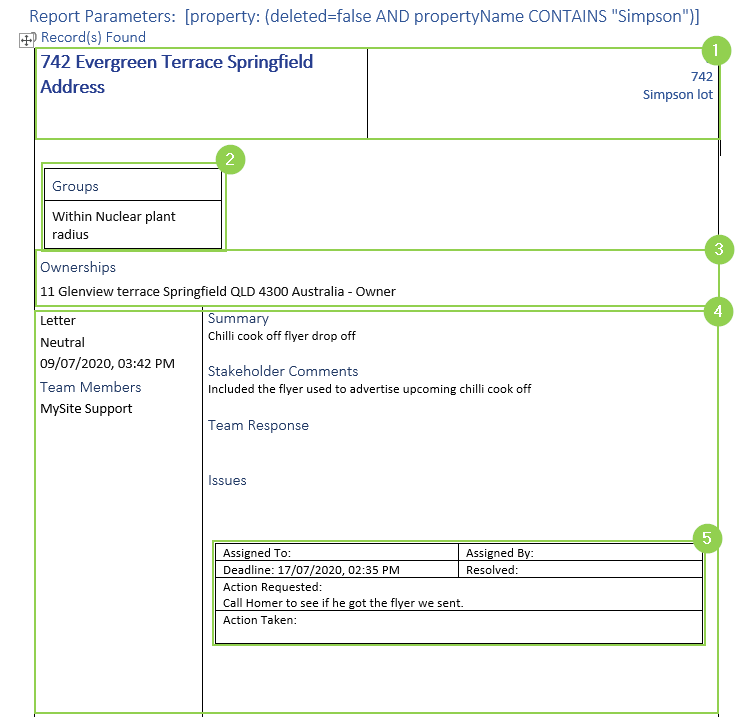
-
Property Details: The details of each Property, including
-
Property Groups: any Property Groups of which they are a member, as well as
-
Stakeholder address: the Stakeholders it is related to, including the Stakeholder's relationship to the Property
-
Related Events: the details of related Events and
-
Actions: any Actions associated with those Events.