Reporting from the Search Grid
If you've filtered your data in the main search area and are ready to run a report, you can jump to the reports area with your search already populated.
Required System Role: Standard User
Required Team Role: Viewer
From the search grid, you will be able to run all three main Report types - Snapshot, Tabular/CSV and Statistics.
To do this, click the Report button at the top right of the Search Grid (1) and select the Report type that you want to run (2). Your search parameters (3) will be transferred directly to the Reports area.
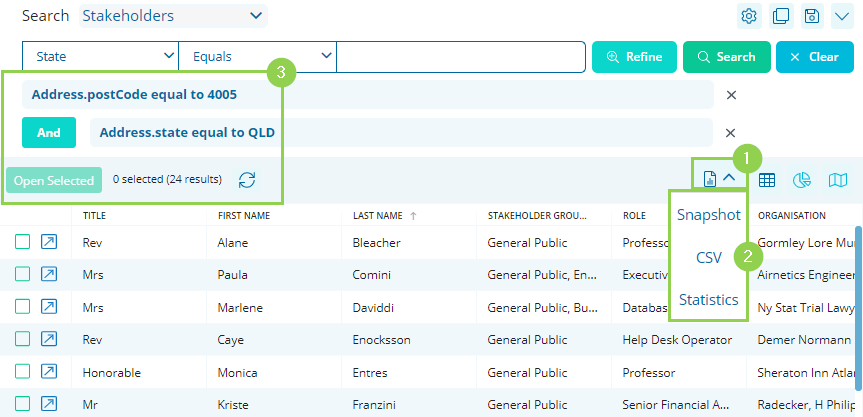
After clicking your desired Report Type (in this case, we are running a Statistics Report), you will be brought to the Reporting section with your Search criteria already applied.
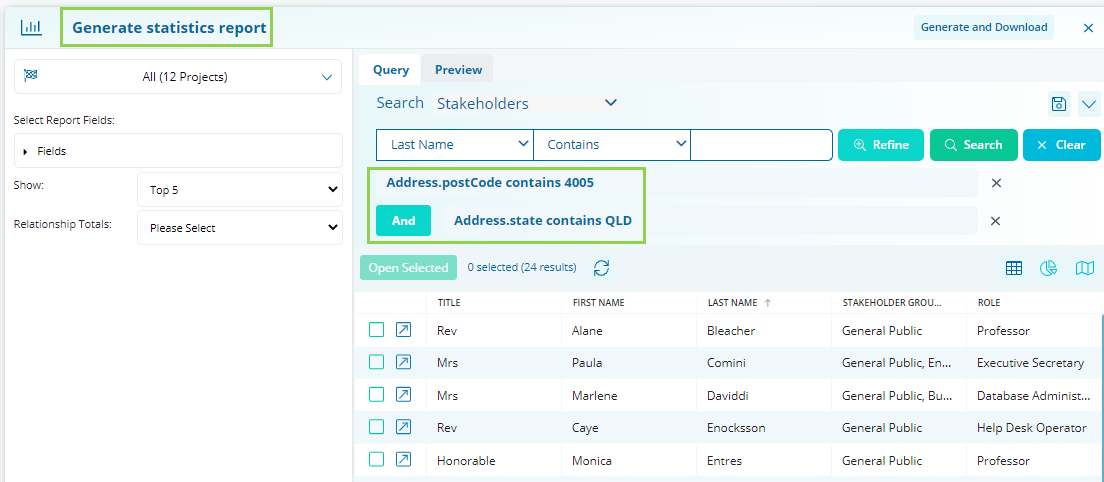
The steps from here will be exactly the same as running a report.