Restoring Deleted Records
How to restore deleted records
Required System Role: Standard User
Required Team Role: Team Leader
To initially find your record please refer to this Help article.
Search for Deleted Records
To restore a deleted Record, open up the deleted Record in your Workspace and click Restore.
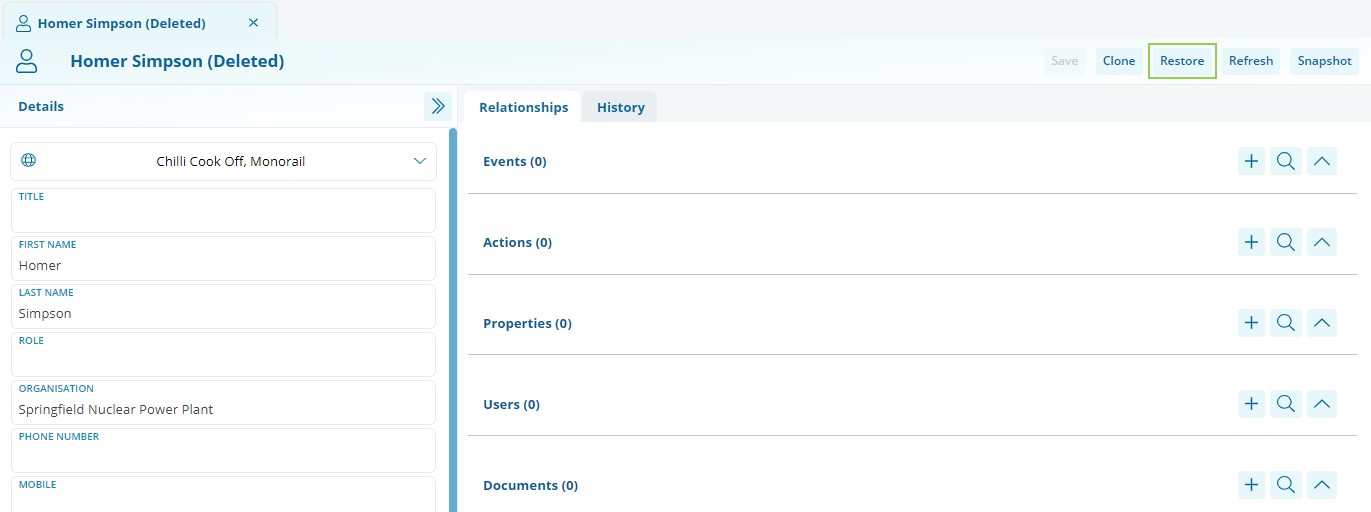
The system will provide a prompt to ensure you mean to restore the Record. Click [Yes] if you wish to restore the Record.
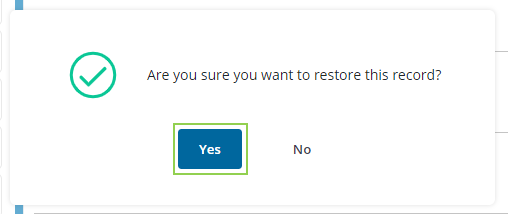
The Record will refresh, becoming active in your system again.
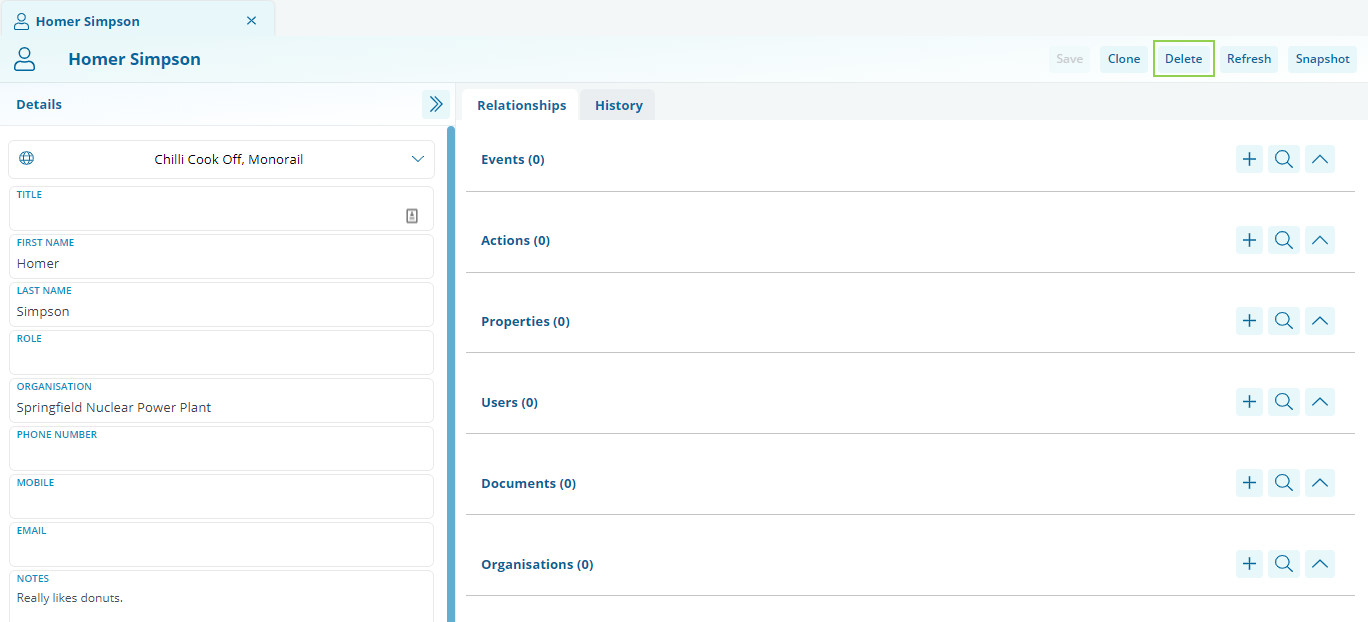
Notice where it previously said [Restore], it now says [Delete].
NOTE: You can only edit Records that are Active. Deleted records cannot be edited.