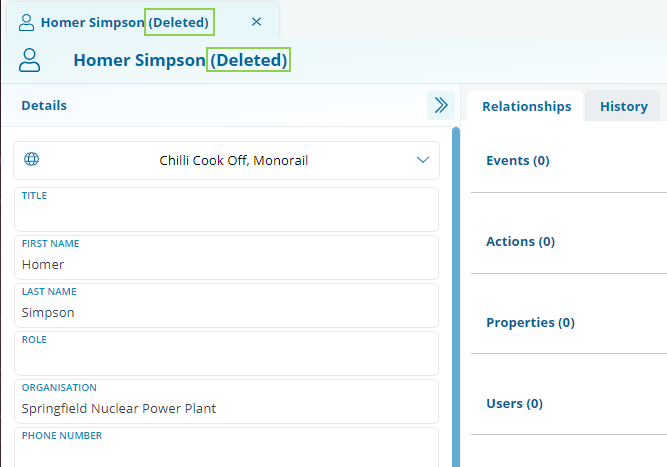Search for Deleted Records
How to search for and find your deleted records
Required System Role: Standard User
Required Team Role: Viewer
To search for deleted records, open the Search Tab.

On the Search page, click the gear icon to change your Search settings.
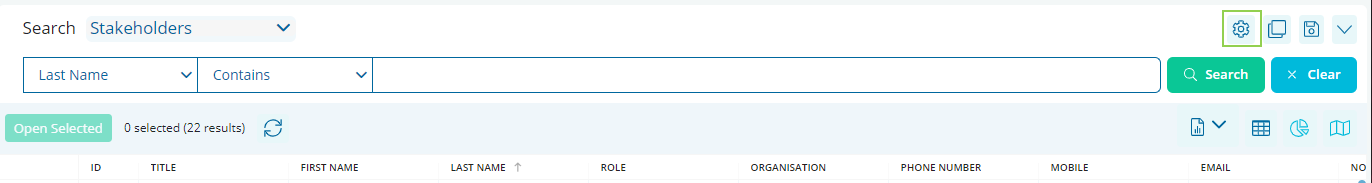
Expand the dropdown (1) to make a selection (2)
-
Show current records: Search only current records in the system.
-
Show deleted records: Search only deleted records in the system.
-
Show all records: Search both current and deleted records in the system.
Click Apply (3).
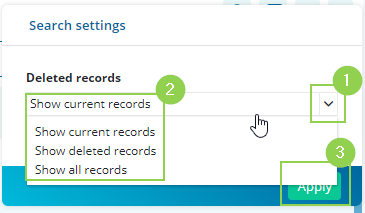
After selecting the desired setting (e.g. Show deleted records), add any search parameters you would like and your search view will return records that meet your search criteria as well as your search settings.
For example, The below search displays all deleted Stakeholders that have 'Nuclear' in their Organisation field.
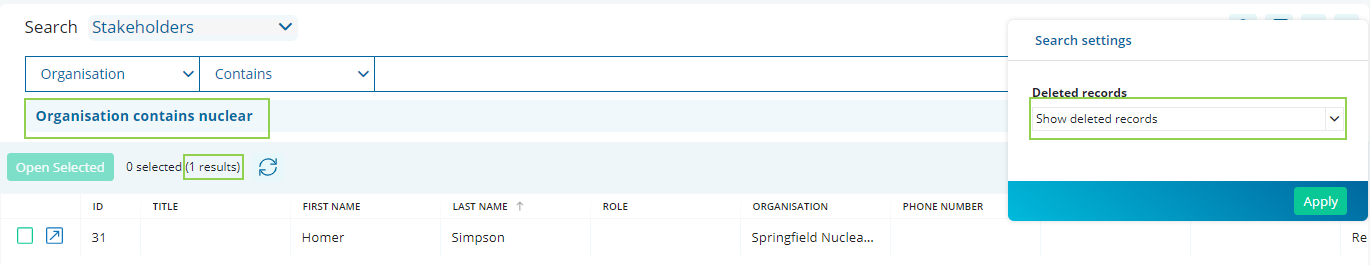
Opening Deleted Records
Deleted records will show as such when opened in the workspace. The title of the record will be appended with "(Deleted)" as shown below.