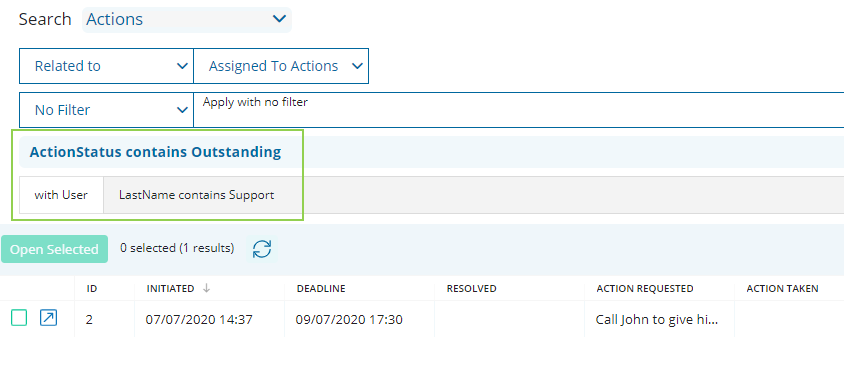Searching for Outstanding Actions
How to find Actions that need to be completed in the system
Finding which Actions are still outstanding is a common concern, and can be quickly and easily found in the main Search area of your system.
NOTE: When looking at Private Entities such as Actions, you will only be able to see Records related to your active Project selection.
After opening the main Search area, enter and apply the following search parameters:
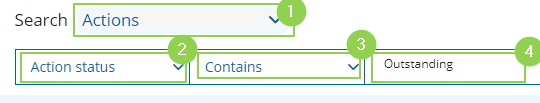
-
Entity dropdown: Select Actions. We are trying to search for Actions.
-
Field dropdown: Select Action status. We can also search for different fields like Action Requested or Deadline.
The ‘Related to’ option allows you to search for records based on information in related records.
Example: Show me Actions Related to a certain User. -
Operator dropdown: Select Contains.
-
Selector: Select Outstanding.
Effectively, these options combined would Search for Actions that are marked as Outstanding.
Find Outstanding Actions for a specific User
To find a specific User's outstanding Actions, add a layer to the above search for "Actions" "Related to" "Assigned To Users" where "Last Name" "Contains" "Support".