Sharing record links
How to easily share a record's direct link with a colleague
Required System Role: Standard User
Required Team Role: Viewer
It can be quite common to need to share a specific record you're working on with a colleague or even our friendly support team.
The easiest way to do this is via our easy share link at the top of the details section of any record.
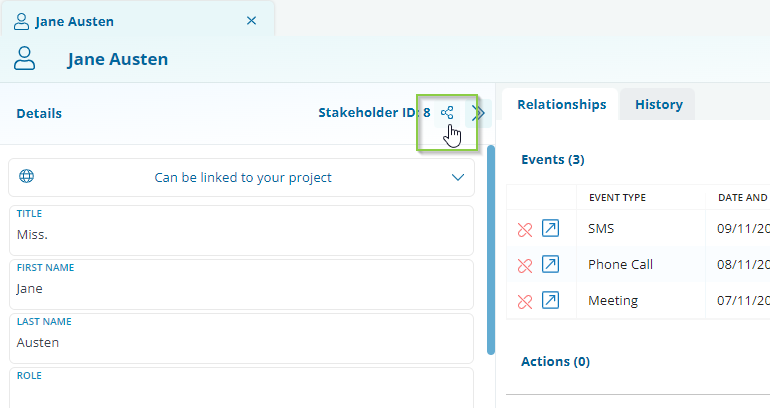
Simply clicking this icon will copy a link to this specific record to your computer's clipboard for pasting elsewhere which will look similar to this:
https://yourcompanyhere.consultationmanager-preview.com/workspace;entity=stakeholder:8
Note: If the person you are sending the link to does not have access to the specific record, they will not be able to see it. This is for security reasons.