Team Roles
Team Role is what denotes the permissions that each User will have when it comes to accessing Projects and data.
For maximum security of your Projects and data, each individual User must be allocated to a Team assigned to your Project/s.
This Team Role governs what users can do in the Project/s – Create records, modify records, delete records etc.
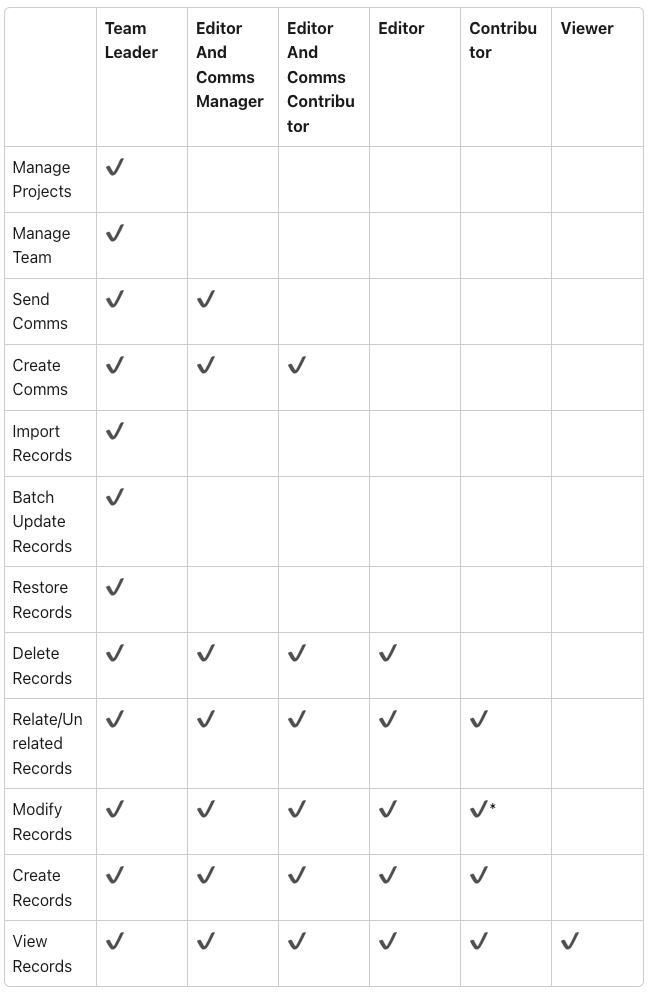
*Contributors can only Modify Records that they created.
Team Leaders are the highest level of access to the data within the Team. They can manage their overall team, and manage bulk amounts of data at once.
Editor is the most common access level. This allows Users to view, create, and modify any record they have access to.
Editor And Comms Manager is the same as Editor but this Role can also create and send Comms.
Editor And Comms Contributor is the same as Editor but this Role can also create Comms. This Role cannot send Comms.
Contributors are allowed to view and create data. They can modify records they've made themselves, but nothing else. This is useful if they need to see data, but shouldn't be able to alter it at all.
Viewers are only allowed to view records within the Projects they have access to. They cannot create or modify any records at all.
NOTE: If a User has access to two teams with the same Project, but has a different Team Access level on the teams, their capabilities will default to the highest level of access.