The Workspace
An overview of the workspace's uses and functions
The Workspace, in conjunction with the Search area, is typically where Users spend more of their time in CM.
The Workspace is where you can create new, edit existing, or view data in the system.
Note: There is no strict limit to how many tabs you can have open in the Workspace simultaneously, but we do recommend limiting it to under 10 for optimum performance.
Record Layout
Typically, all existing records have the same layout.
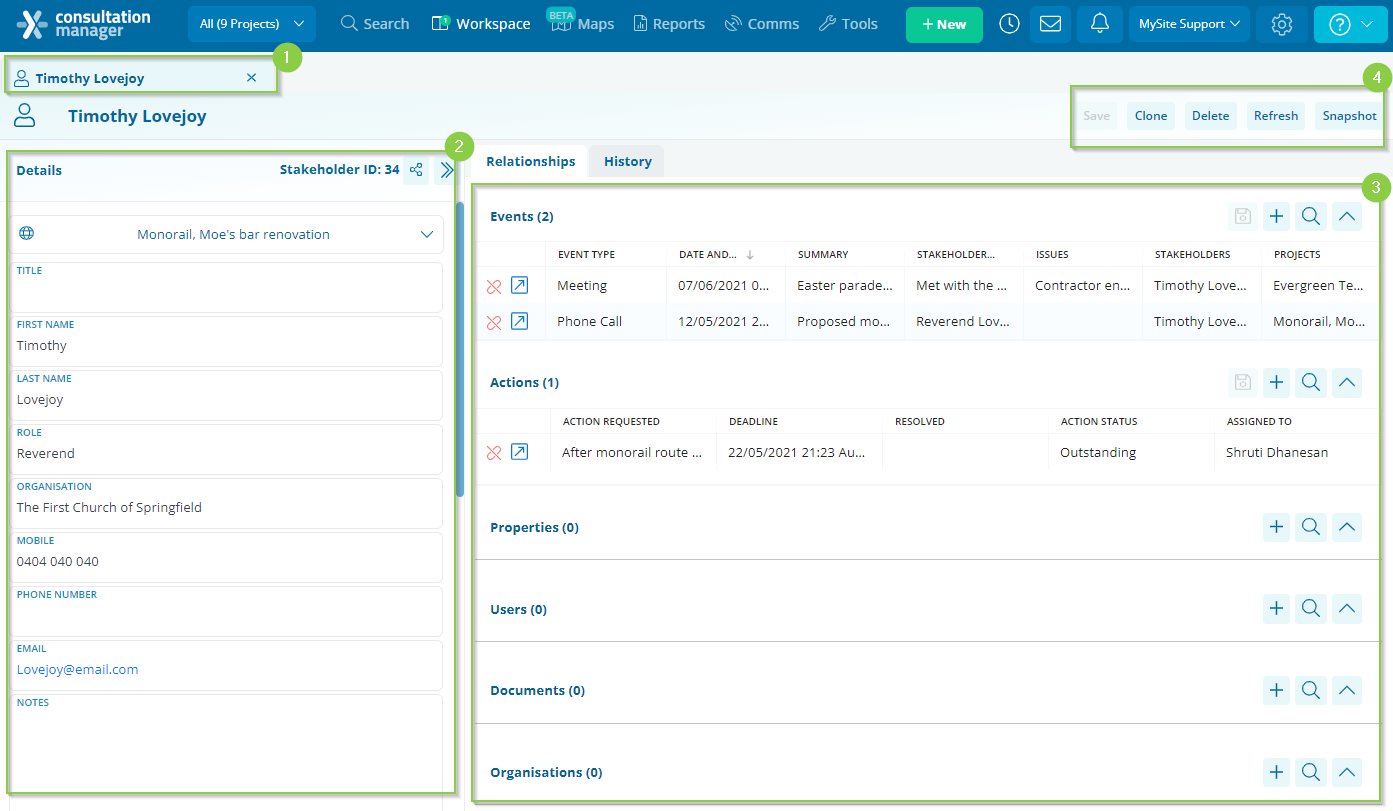
-
Record tab: This gives the basic context of what information is open in that tab.
-
Record Details: This is where you can see the basic information on the record that is open. For example, a Stakeholder's name and contact details.
-
Record Relationships: These are where you can see all the related/linked records to this profile. For example, any related Events, Actions, or Properties to a Stakeholder.
-
Record Actions: This is where you'll see options you can utilise on this record. These options include saving, deleting, cloning, refreshing and reporting.
Workspace tab options
If you have multiple tabs open in the Workspace simultaneously, you can click between them as necessary.
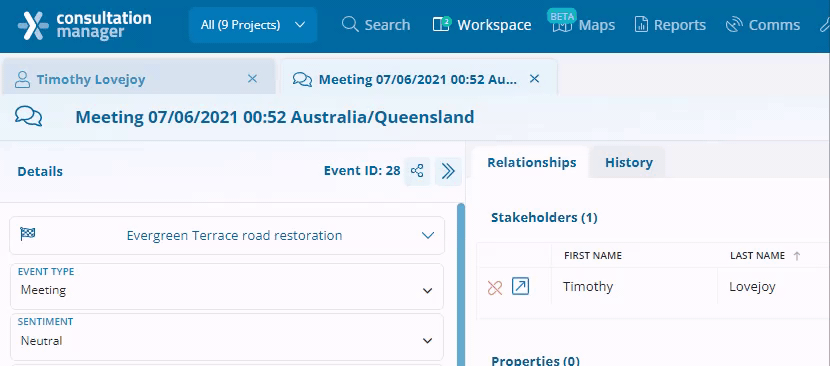
If you need to close a tab, clicking the 'x' icon on the tab will close the record.
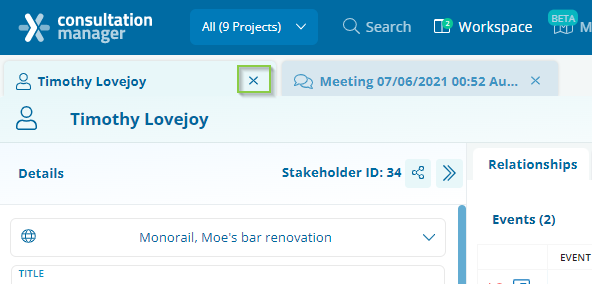
If you have unsaved changes, the system will confirm if you'd like to proceed.
You can also choose to close all tabs simultaneously by right-clicking the active tab, and choosing 'Close All'.
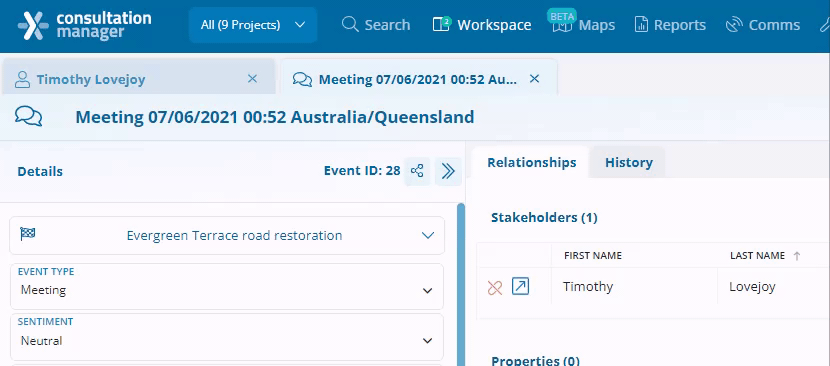
Choosing 'Close This' will close that specific tab, similar to clicking the 'x' button.