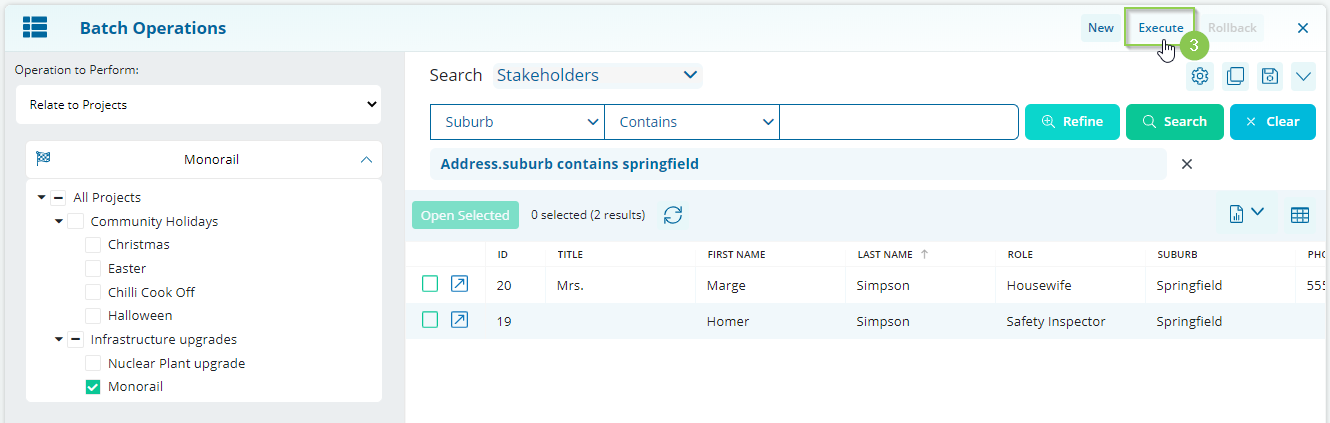Updating Project relationships using Batch Operations
Updating Project relationships using Batch Operations
Required System Role: Standard User
Required Team Role: Team Leader
Once your search is applied within the Batch tool, select either Relate to Projects or UnRelate from Projects (1) on the left-hand side.
NOTE: When using the Batch Operations Tool, always apply your search first and review the search results before progressing.
In this example, we are relating all of the search results to a new Project based on their address.
Next, select the Project (2) you wish to relate the Records.
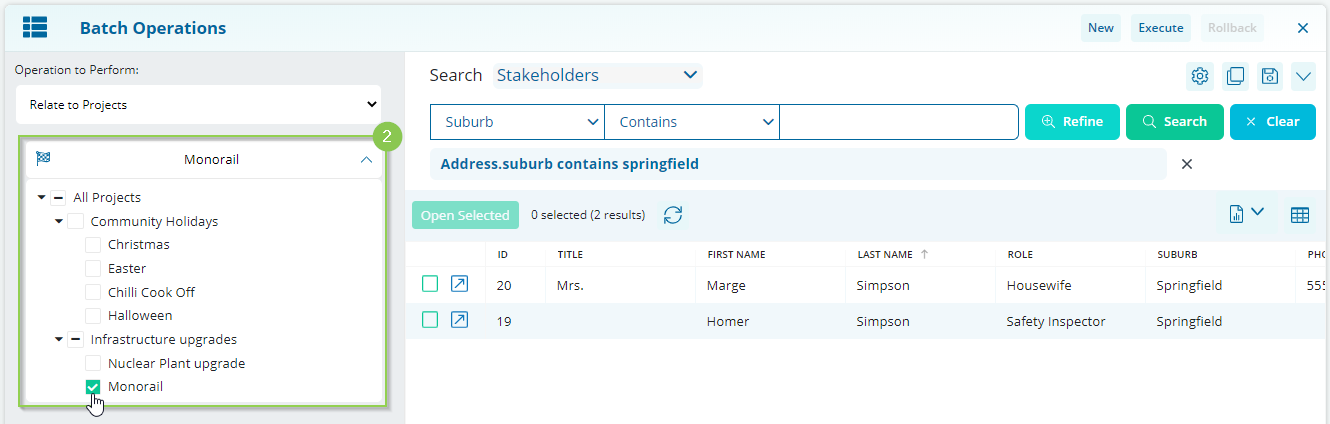
After finalising the changes you are making to the Records, click Execute (4).