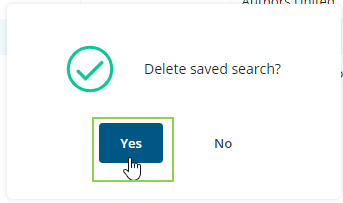Use and Manage your Saved Searches
Using your Saved Searches
Required System Role: Standard User
Required Team Role: Viewer
To use your Saved Search, simply click the save icon to open your Saved Searches, then click on the search you want to run.
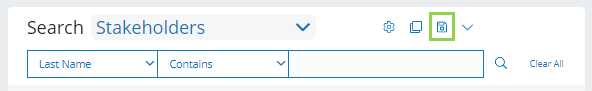
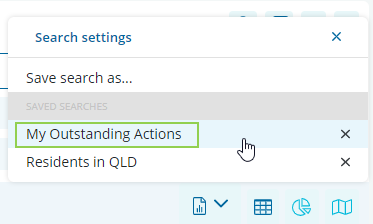
This will automatically run that Saved Search, showing the results in the search grid.
You can also apply these Saved Searches when generating reports. Simply follow the above steps, add any additional parameters you need, make sure your Projects and fields are selected, and then click [Generate & Download].
Deleting your Saved Searches
If you wish to remove or delete a Saved Search, simply click the [×] button next to the Search you wish to delete.
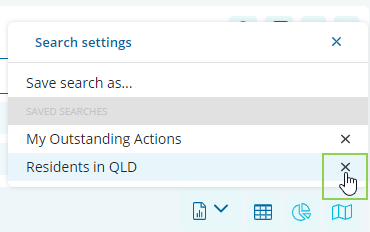
Click [Yes] to delete the Saved Search.
HINT: To update a Saved Search, first, run that search, then make any edits before saving it as a new Saved Search. Finally, delete the old version of the search.