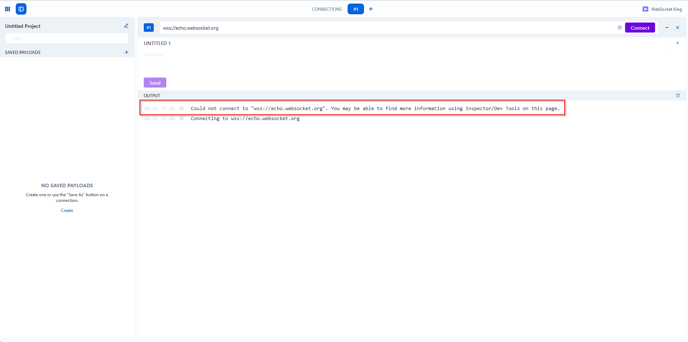Websocket connectivity
Consultation Manager enforces Websocket transport types in SignalR. Users cannot connect via other methods.
Please navigate to this link and follow the below instructions to validate your existing connection.
Check that the default value reads: wss://echo.websocket.org and then click Connect.
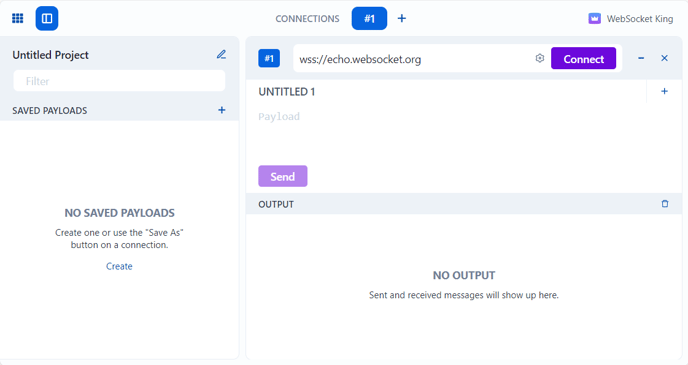
Check that the output appears as below.
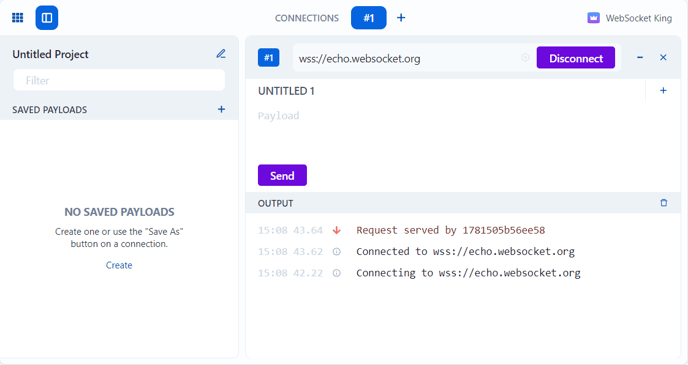
Enter some text of your choosing and click Send. Check that the output has two matching entries showing your text.
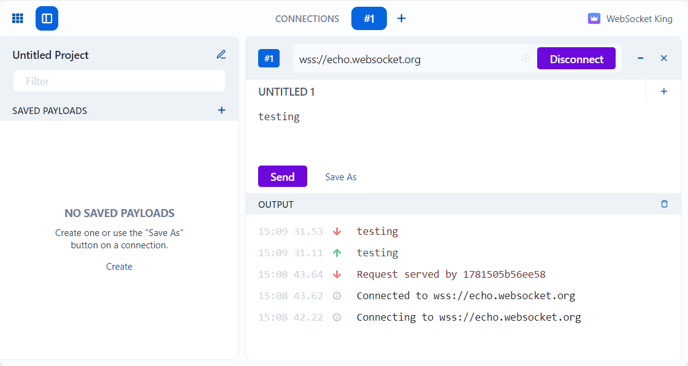
Matching output confirms the connection has been successful. You should not encounter an issue connecting to Consultation Manager.
An unsuccessful result will show the following error. In this case, please reach out to your IT team to request a Websocket connection method be enabled in your browser.