What are Teams?
In CM4, system access is managed using Teams. Teams are a quick and easy way to assign multiple Users to a Project at once.
Users are given Roles on Teams and Teams have access to Projects. Team Roles give your Users access to Projects and dictate their permissions to manipulate data within that Project.
This can be structured in various ways, depending on your organisational needs. For example, you can have a Team per Project, and simply assign a User to the Project by assigning them a Role on the corresponding Team.
Alternatively, Teams can be assigned to multiple Projects. For example, if you had an Engagement team, and recently created a new Project they needed access to, you would add the Engagement team to the new Project. This would give all Users in that Team access to the new Project at the level they already had on other Projects the Team has access to.
You can see what Teams a User is assigned to, as well as the level of access that is granted on each Project by looking at a User profile.
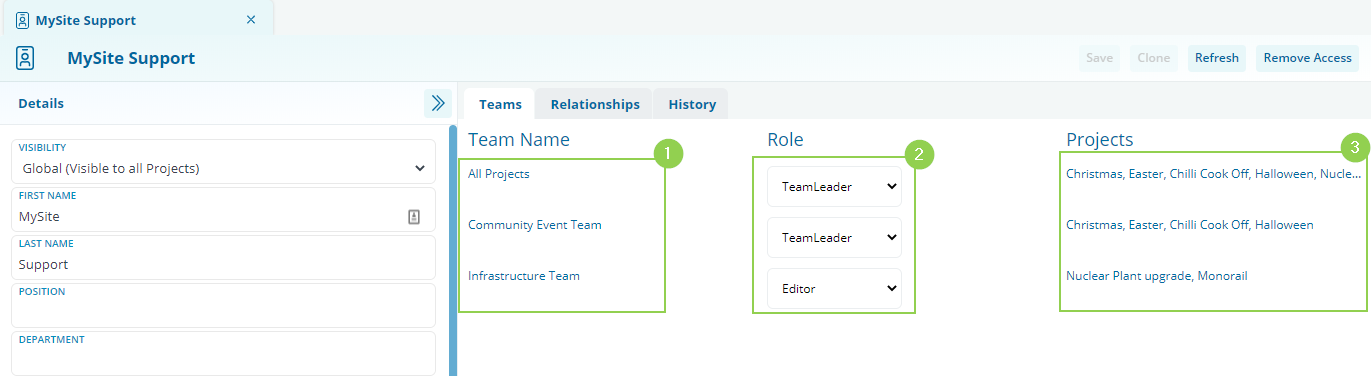
-
Team Name: This is the name of the team.
-
Role: This is the type of permission you have on the Projects allocated to the Team.
-
Projects: These are all the Projects related to the Team. If you have a Role in that Team, you will have access to and be able to work on these Projects. You’ll notice that ‘All Projects Team’ and ‘Team A’ have some of the same Projects assigned to them.