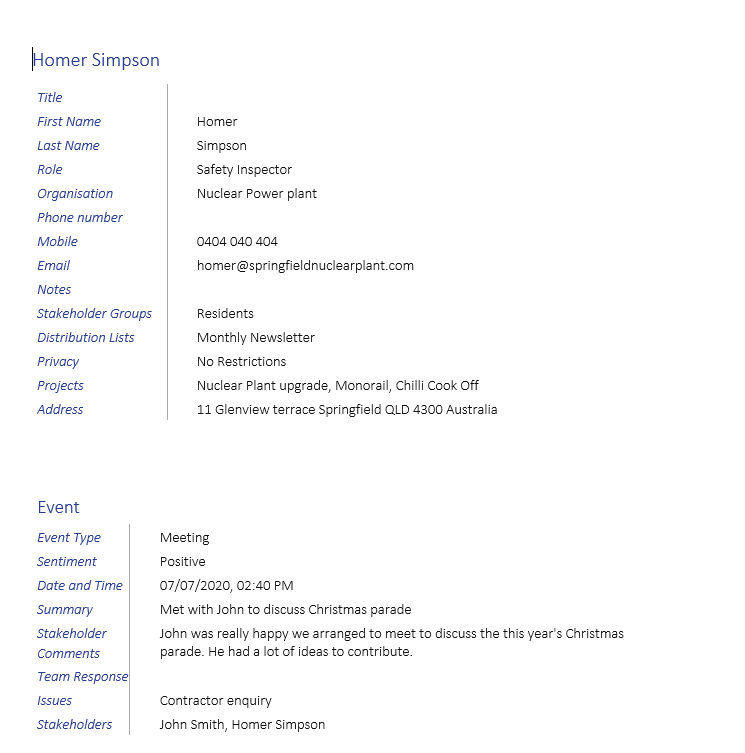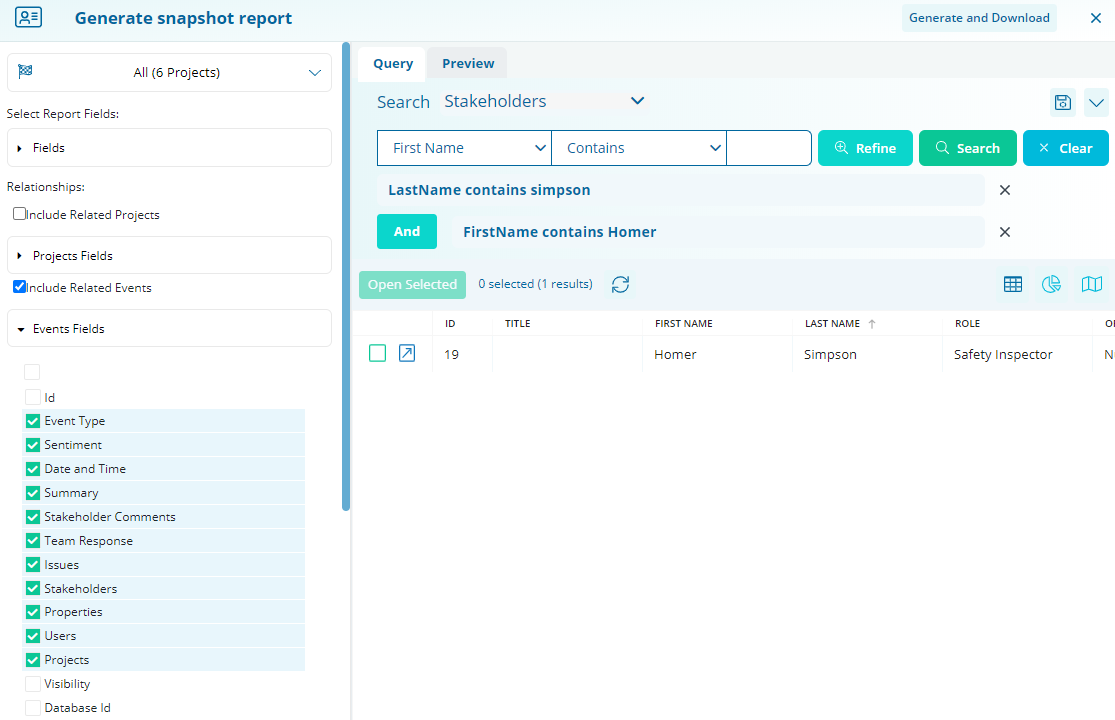What is a Snapshot Report?
A Snapshot Report provides a detailed summary of a Record or Records in your system, along with details of related Records. This report is commonly used as a briefing tool to generate a comprehensive summary of a Record such as a Stakeholder or Event
Required System Role: Standard User
Required Team Role: Viewer
Note: Snapshot reports provide every detail in the system about the selected record and as such attempting to run a snapshot on several records at once can have a detrimental effect on your Consultation Manager's performance and may take a long time to generate.
The data will be provided in a Word document.
When generated the report will show the details of the primary Record, followed by the details of each Record related to the primary Record.
You can select inclusions such as:
-
Fields from the primary Entity
-
Related Record types
-
Fields from the Related Records
Once you have selected the fields you want to include, as well as the related Entity fields, the "Generate & Download" button will export a Snapshot report. An example report appears below, showing a Stakeholder, Homer Simpson, and Events related to the Stakeholder.