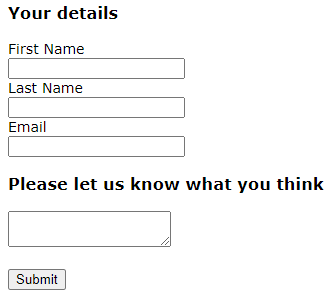What is the Webform Builder?
The Webform Builder allows you to define the Records, fields and relationships that should be created when someone completes your form and provides basic HTML that you can include on a web page.
Required System Role: Standard User
Required Team Role: Team Leader
Webforms allow your Stakeholders to:
-
Register their interest in your projects
-
Provide feedback on projects
-
Make formal submissions during consultation periods
-
Join eNews/SMS distribution lists
Other use cases may include:
-
Providing a web form to a call centre or other external team to log Stakeholder enquiries
-
Providing a web form on an iPad or other tablet at community events for Stakeholders to register their attendance
As an example, you might add a Webform to your Project page, allowing Stakeholders to enter their name and email address, as well as some comments on your Projects. Based on your selections at the time of creating the web form, this can create a Stakeholder Record and a related Event Record. You could also allow Stakeholders to select from your Issues or enter other details about themselves.