Where do I find my Project's Inbound Email Address?
Where do I find my Project's Inbound Email Address?
Required System Role: Standard User
Required Team Role: Contributor
Accessing your Project's unique email address
To find the Inbound email address for your Project, you first need to change your Search to Projects.
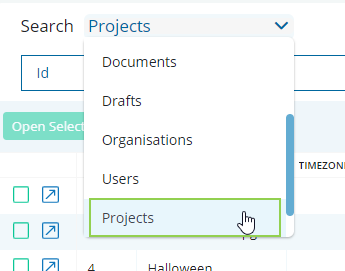
The search grid will show all Projects you have access to. Once you find the Project you are after, open the Project record in your workspace by clicking the small blue arrow icon.
At the top of the details on the left-hand side, will be a field called 'Project Address'.
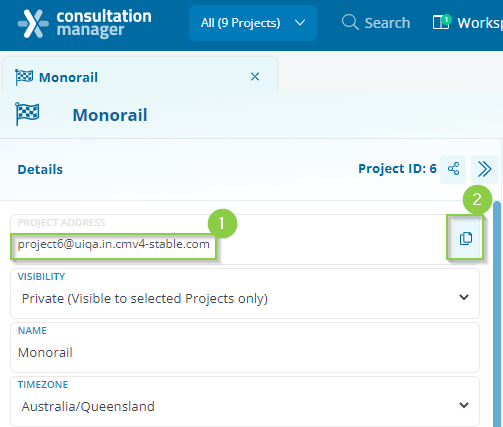
This field will contain the email address of the Project (1) and a button on the right (2) you can click to automatically copy the email address to your computer's clipboard.
Once you’ve copied the Project’s email, simply paste the email into the To, CC, or BCC field of your email to a Stakeholder or forward any emails directly to that Project email address.
Multiple Projects can be emailed from the same email if it is relevant to do so.