Common Inbound Email Issues
Understand why emails sent using Inbound Email sometimes fail to deliver.
Required System Role: Standard User
Required Team Role: Contributor
Inbound Email is a feature that allows Users to send emails directly into your system whilst linking it to the relevant Project and Stakeholders. Compatible with any email client.
User Permissions
This feature will only work if the Email is sent from an email address associated with a User in your system. They also need to have access, with a minimum permission level of Contributor, to the Project they are trying to send emails to. 
You can check your own level of permission by selecting your name and 'Account'. 
You can see the Teams and Roles you've been assigned here. 
Remember to check whether you are sending the email from a shared inbox, as this inbox also needs its own User account for emails to be received into Consultation Manager.
If you need your permission level updated, please contact your Enterprise Administrator to do so. You can follow the steps of this Help Article here to find who these are for your system.
If you're an Enterprise Administrator wondering how to update a User's access, you can follow the steps of this Help Article here.
Project Email Address
If you're looking for steps on how to find a Projects email address, follow the steps of this Help Article here.
Inbound Email Successfully Received
Every time an email is successfully received in Consultation Manager, you'll receive an email confirming this. You can follow the link to see the record. 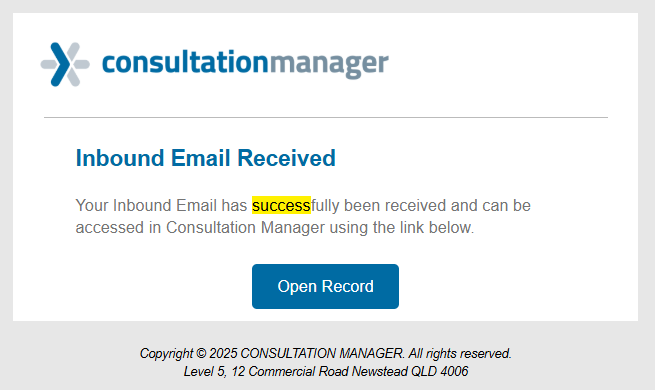
Inbound Email Failed
There are various reasons that Inbound Emails can fail, in the responses, there is information that helps you determine which email failed (with the subject line and date/time), and why.
User Permissions - Follow above steps to resolve this. 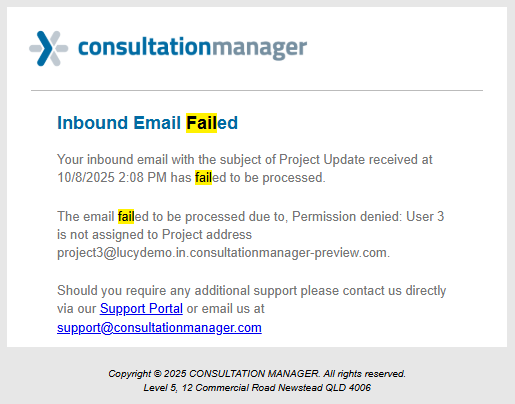
Spam - Email rejected due to spam filter.
Large Attachment - If an email is over 20MB, it may be rejected for performance and security reasons.
Technical Information
For Inbound email to work, your email domain (@consultationmanager.com for example) needs to have a strong Simple Mail Transfer Protocol (SMTP) spam configuration via Sender Policy Framework (SPF) and DomainKeys Identified Mail (DKIM).
What does that mean?
SMTP is a communication protocol used to send emails. Using DKIM and SPF on your SMTP gives your email a signature that protects against spoofing, phishing, or impersonation.
We need these minimum requirements in place to ensure that the data we're receiving in your system is authentically from you as people attempting to send emails that appear from your domain could potentially impact your data and security.
At the moment, we require both DKIM and SPF to be active as together they provide the best security outcomes as they protect against spoofing in different ways: SPF uses path-based authentication while DKIM uses an identity-based authentication.
How do I get this set up?
If your Inbound email feature isn't working automatically, you may need to get your IT department to help you get these set up. DKIM and SPF will require new DNS records added to your organisation.
As an alternative, we can turn off DKIM or SPF for your database by request.
Please note: We will not be sending any emails from your domain, so for an Inbound Email to work, DKIM and SPF just need to be enabled on the email domains you are using to access Consultation Manager.
Testing your email domain's security settings:
You can quickly and easily test your email domain's security by going to a mail-testing website and following the instructions, this is the one we use: https://www.mail-tester.com/. Should your emails return a low score when it comes to SPF, DKIM or spam rating, you'll need to reach out to your IT department to improve these.
Related Articles
Last Modified: 07/11/2025