How to use Inbound Email
Our Inbound Email feature allows Users to send emails directly to Consultation Manager and have those interactions automatically link to Stakeholders and Users. Each Project in your database has its own unique email address.
Required System Role: Standard User
Required Team Role: Contributor
Inbound Email is a feature that allows Users to send emails directly into your system whilst linking it to the relevant Project and Stakeholders. Compatible with any email client.
Some systems use the Outlook Add-In, for more information on this tool, please follow this link.
How to use Inbound Email
- Locate the Project Email address by following the steps here.
- Send the email, with the Project Email address either in To, CC or BCC.
When Consultation Manager receives the email, the following will happen:
-
A new Event is created with some data prefilled from the email.
-
Subject of Email fills in Event Summary
-
Body of Email fills in Stakeholder Comments
-
Date email fills in Event Date
-
-
Stakeholders and Users will be automatically linked through matching Email Addresses
-
New Stakeholders are created if an email address cannot be matched.
-
Any attachments included in the email will be automatically uploaded and attached, such as meeting notes.
-
The User will receive a confirmation email to notify them that the email has been received, including a link to view all emails that have been sent in.
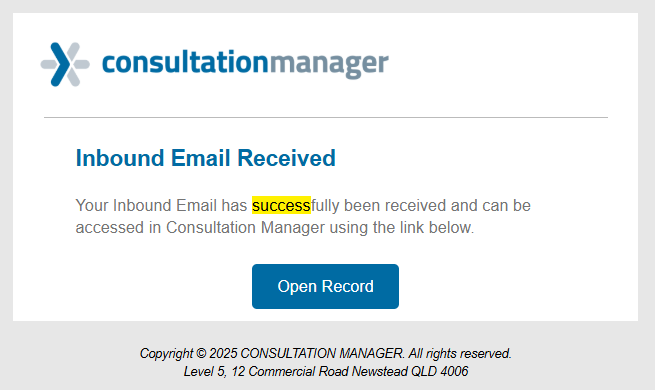
One of the common reasons emails can fail is due to a limit to the size of emails sent into the system. If an email is over ~20 MB, it may be rejected for performance and security reasons.
The Recipients email needs to be in either the To, CC or in the body of the email for Consultation Manager to relate/create the recipients record to the Event.
| To | Cc | Bcc | |
| Project Email | ✔️ | ✔️ | ✔️ |
| Recipients Email | ✔️ | ✔️ |
For the email to be successfully received by the system, the email you're sending it from must match a User in the system. If you're not a User in the system, or the email you're sending from doesn't match your profile, it will not allow the email into the system.
There are a variety of reasons Inbound Emails can sometimes fail, please take a look at this Help Article here for more information.
Processing Inbound Emails
Via Uncategorised Emails (Legacy Version)
Last Modified: 07/11/2025